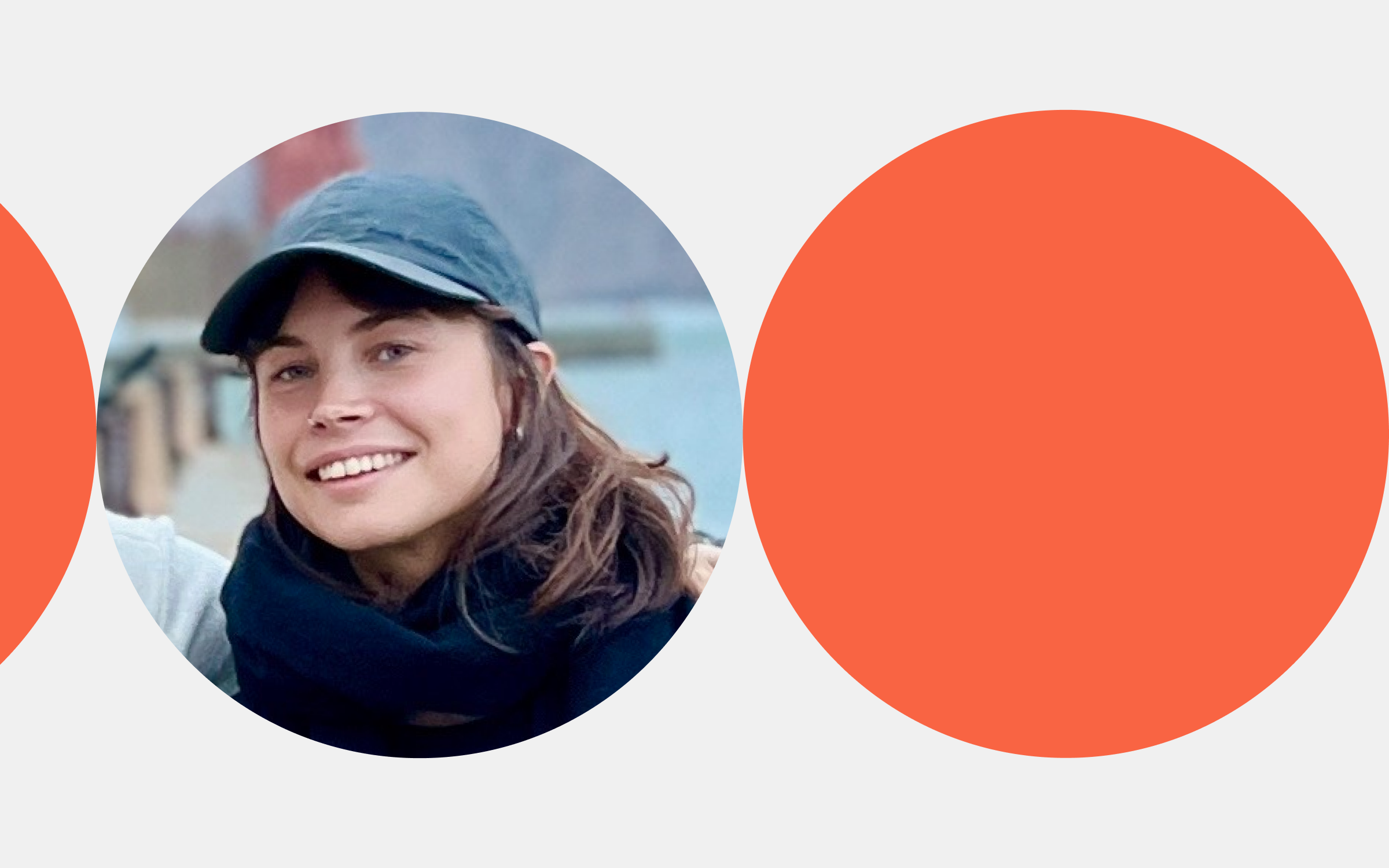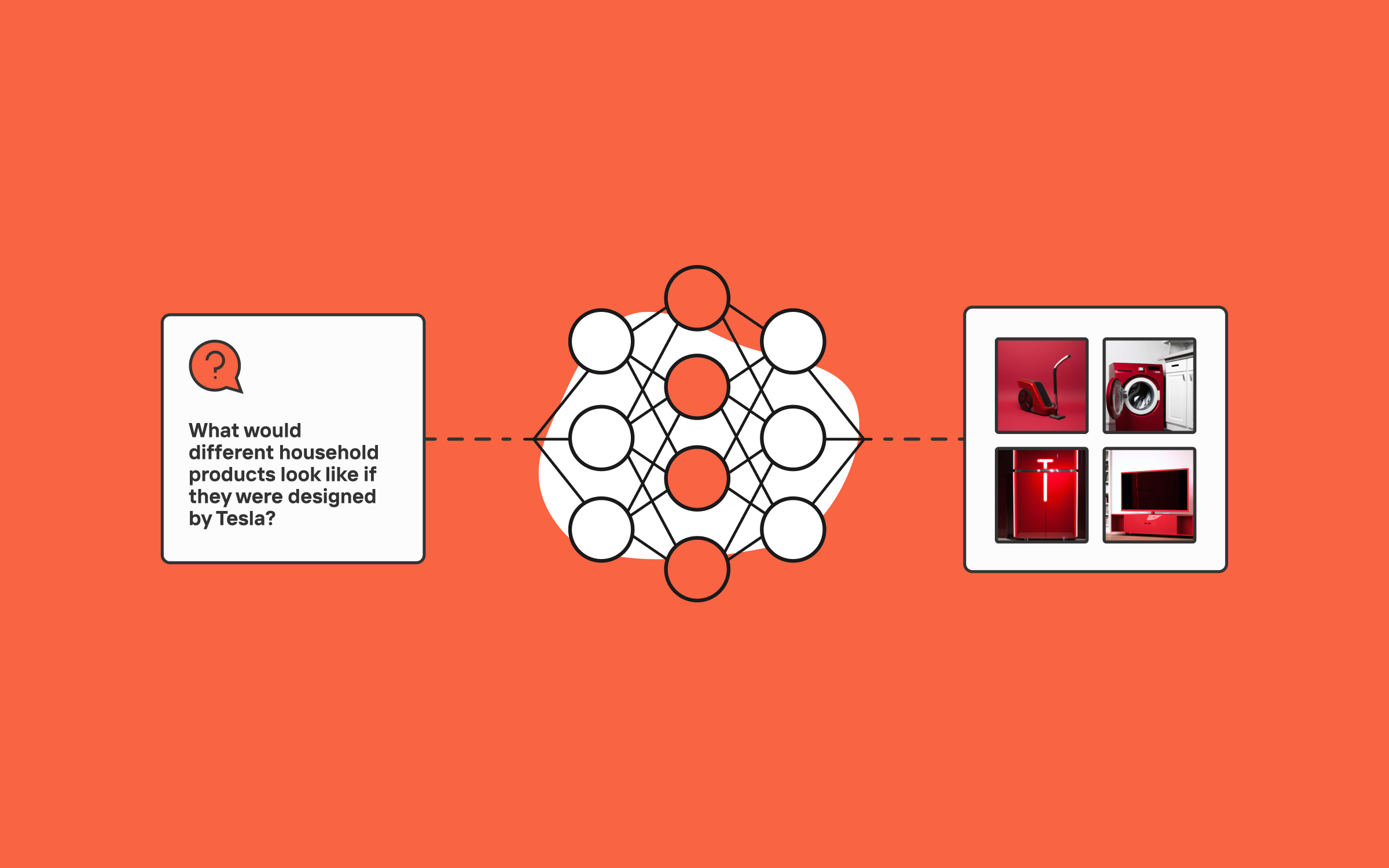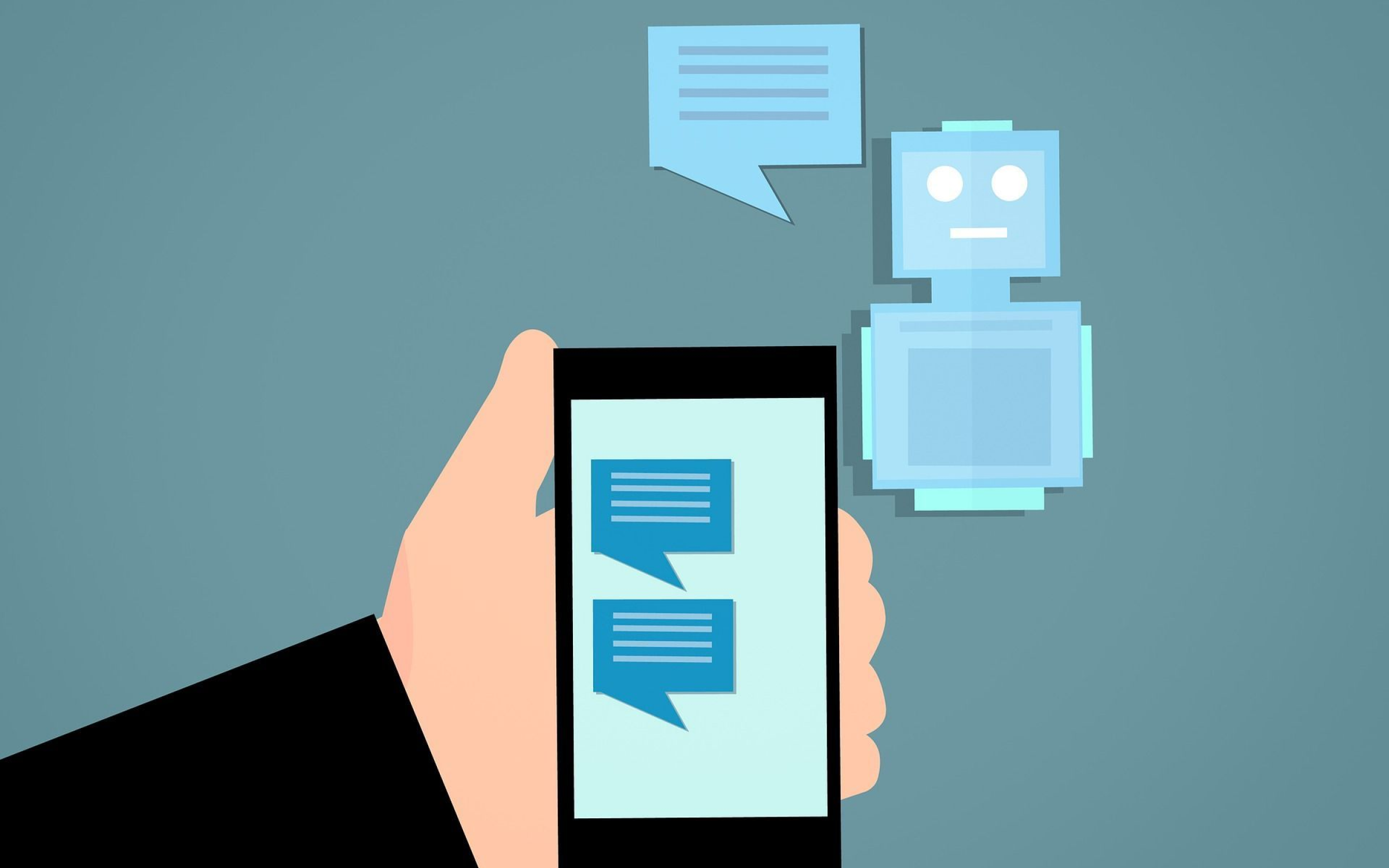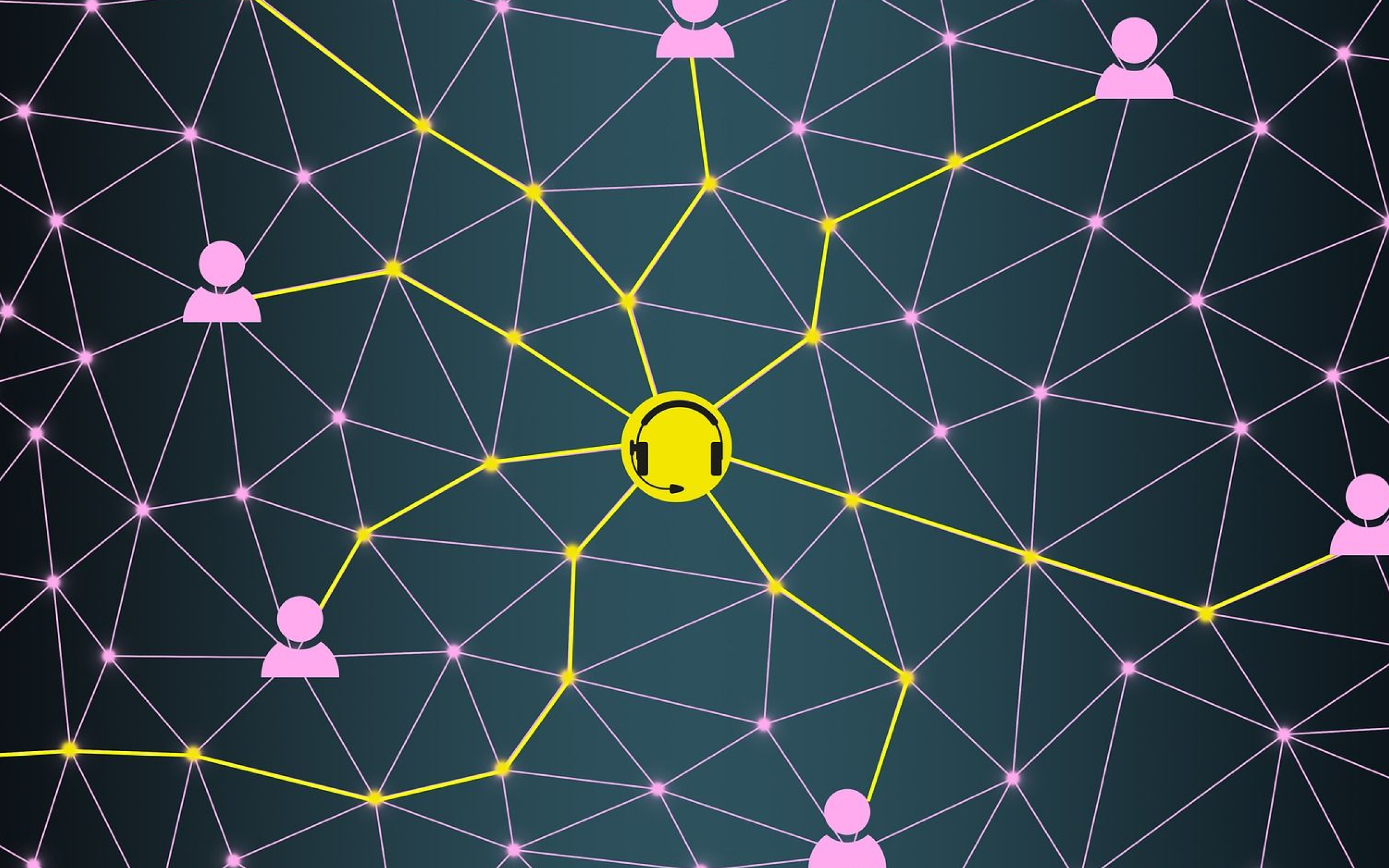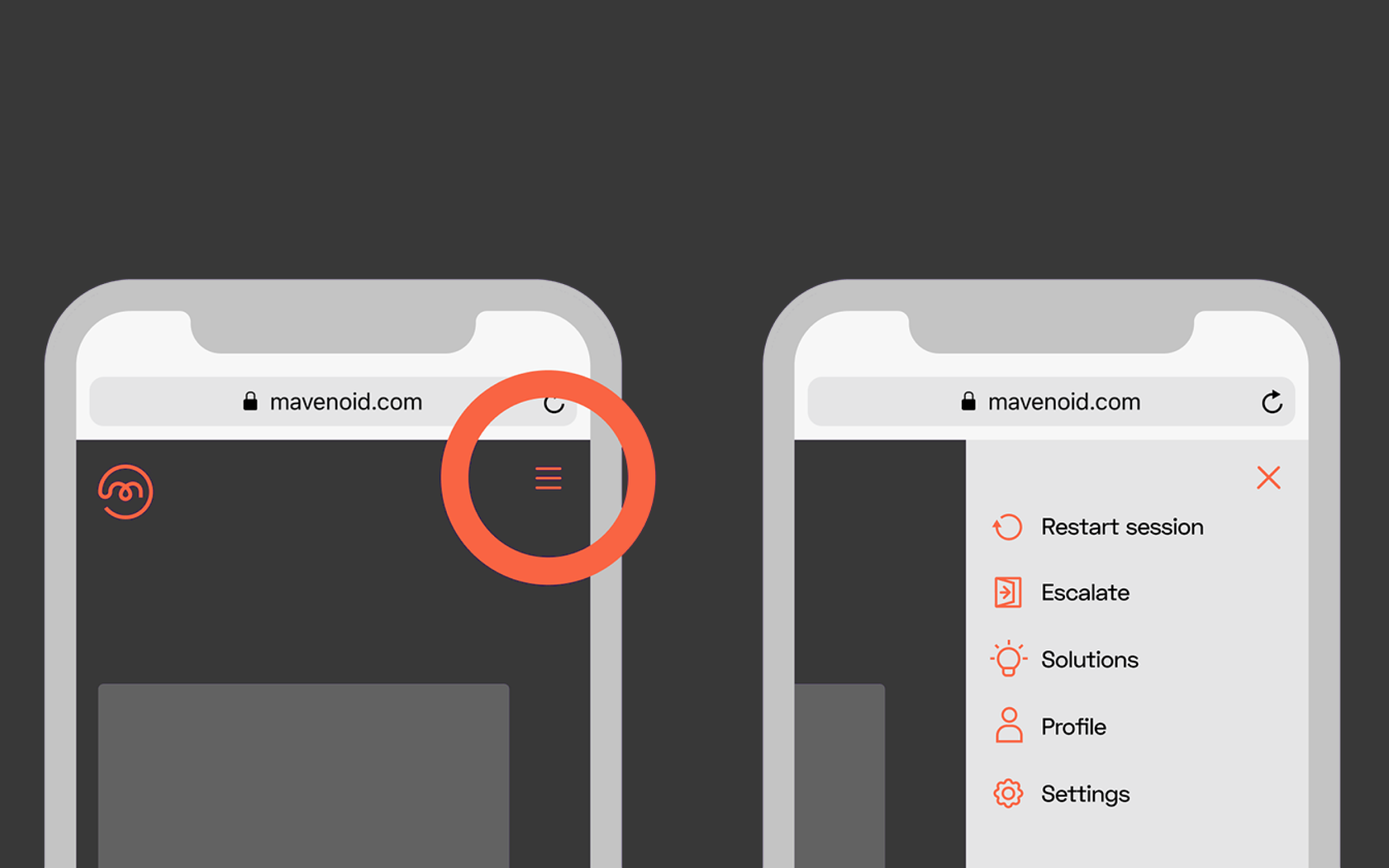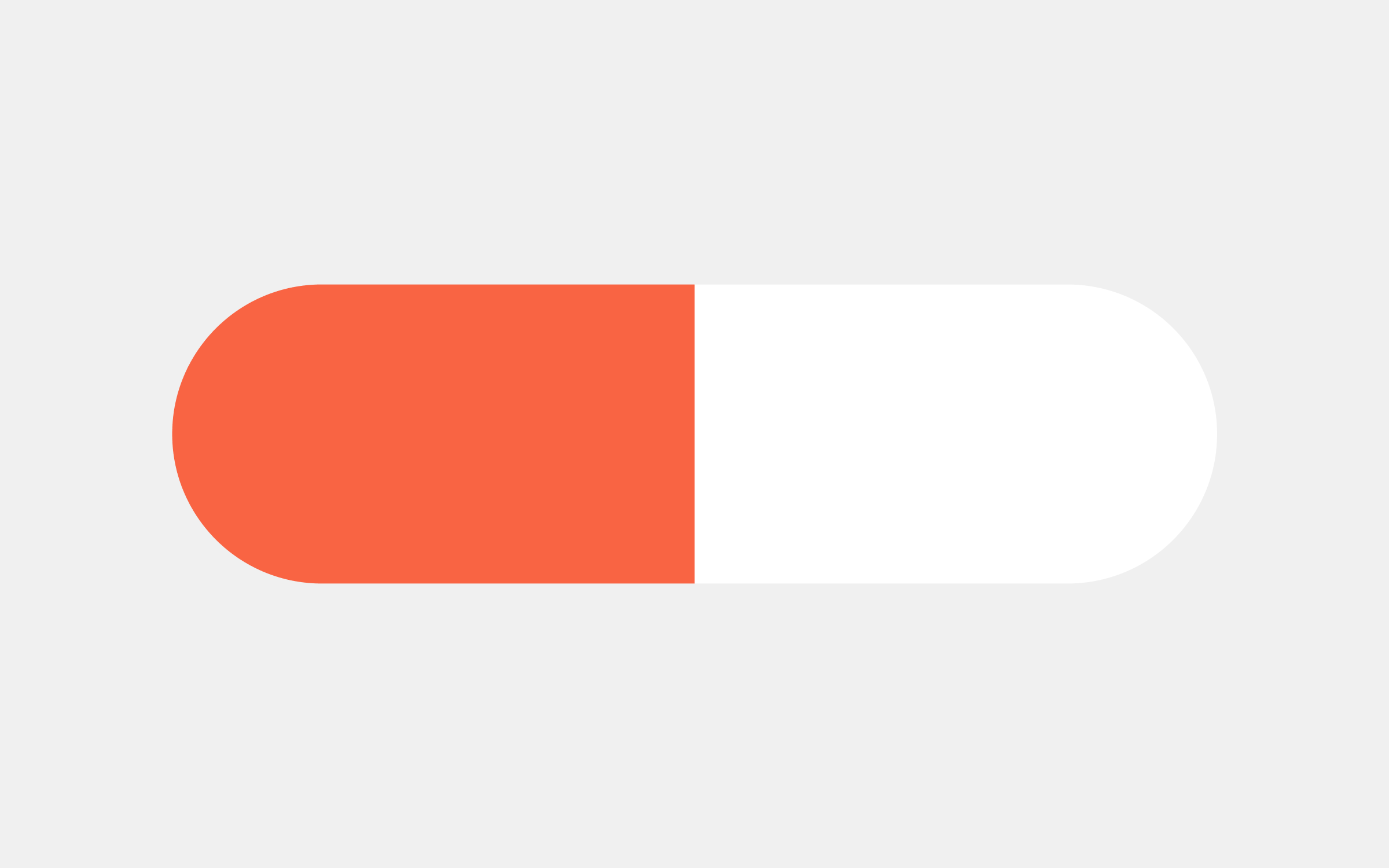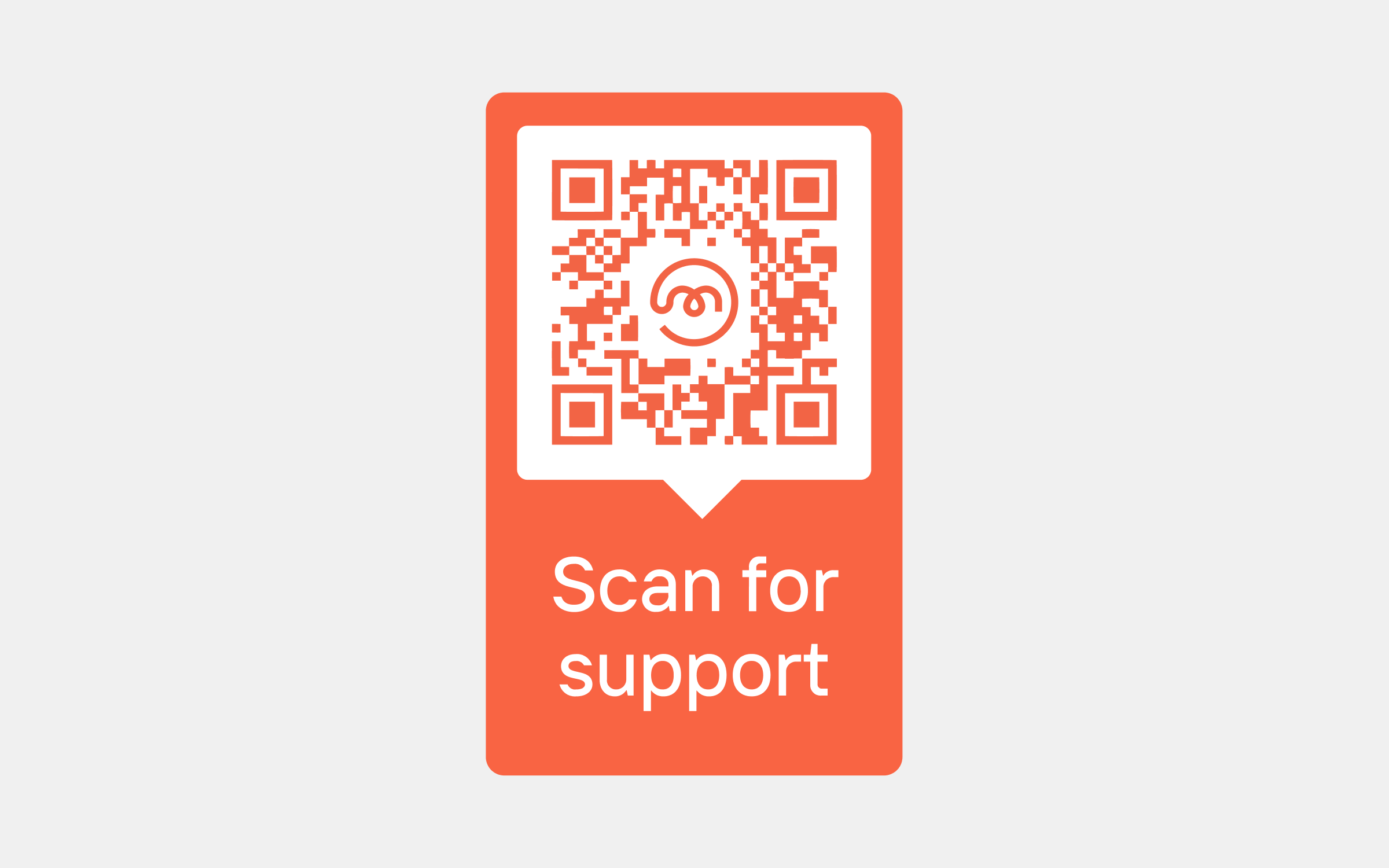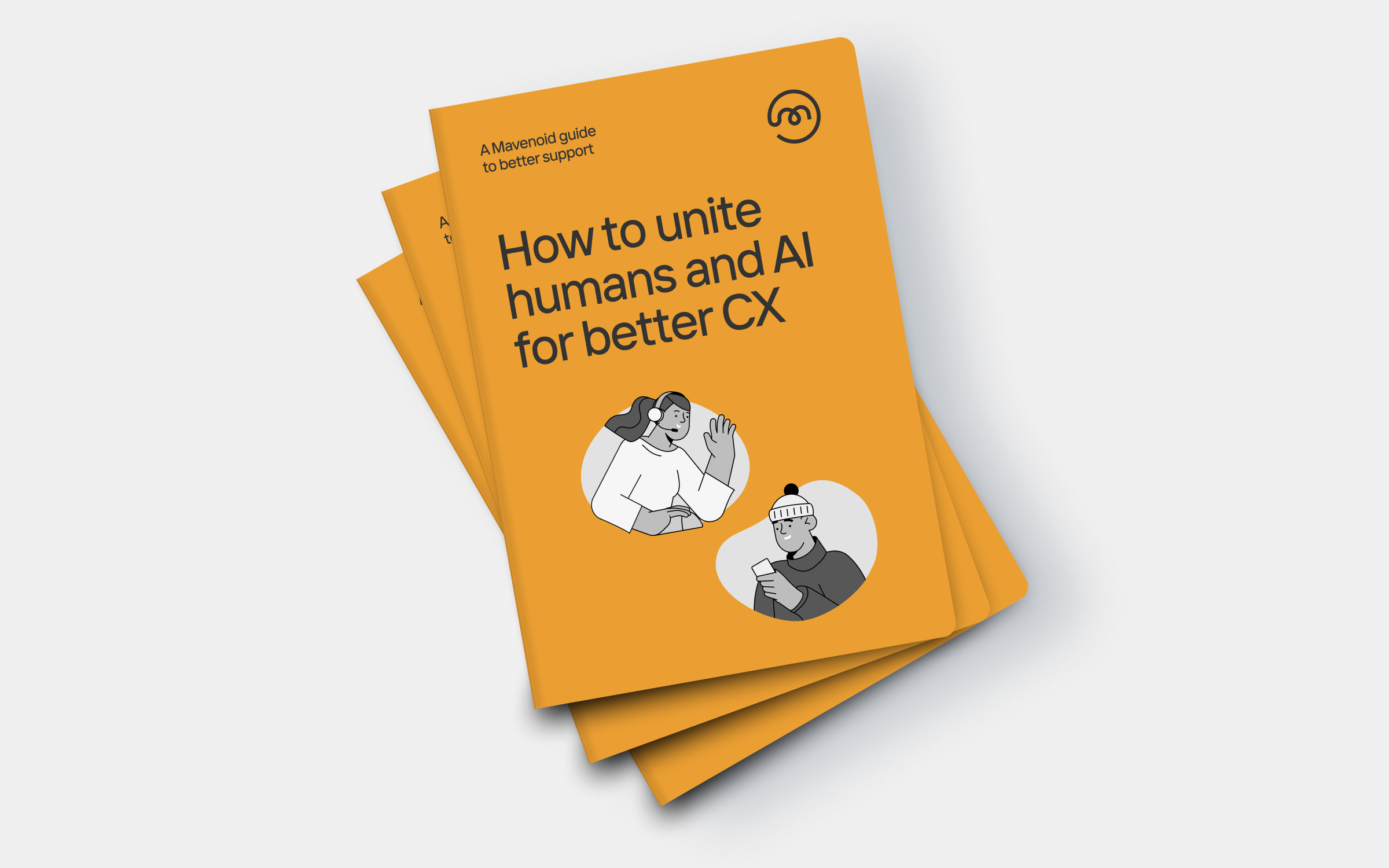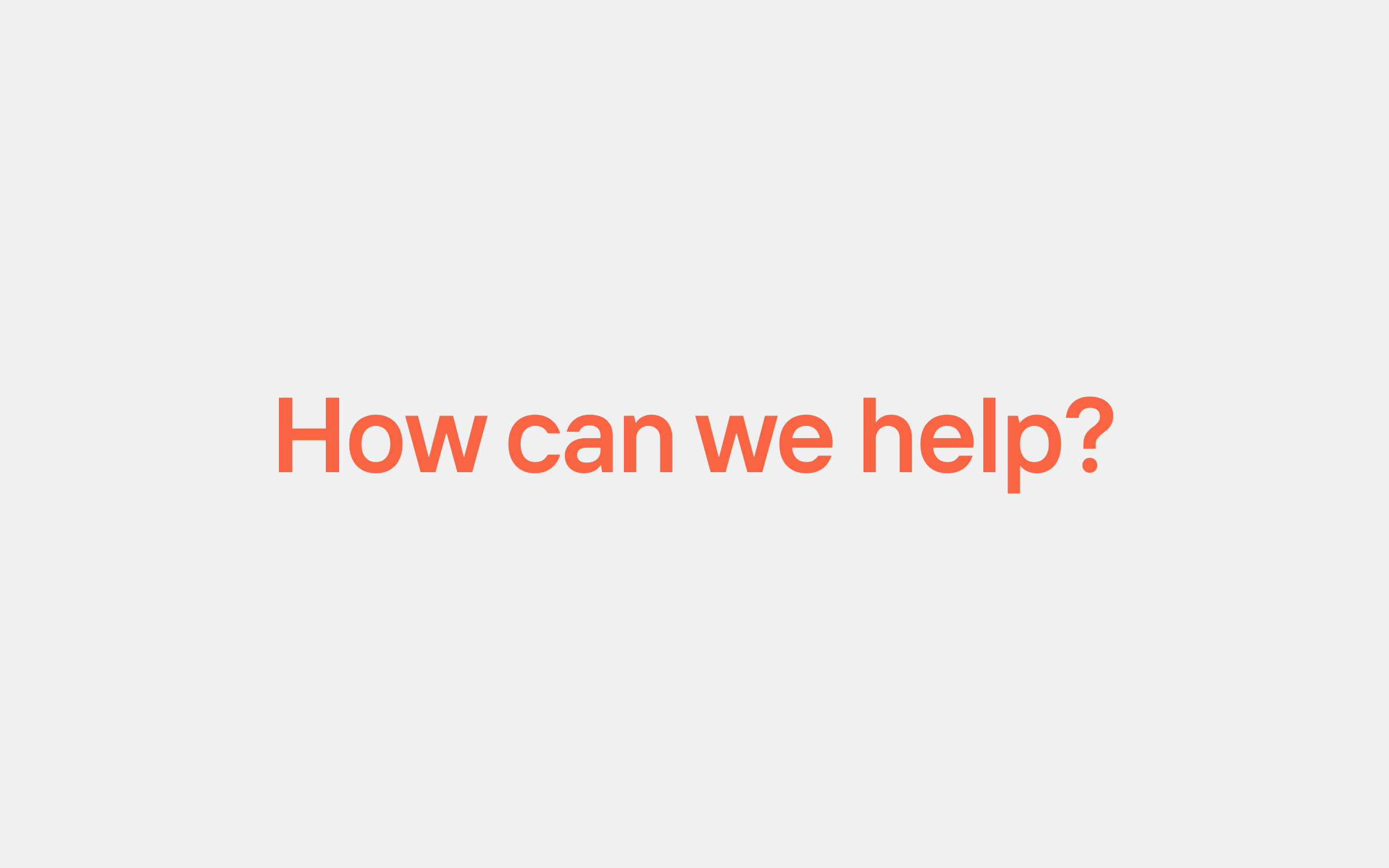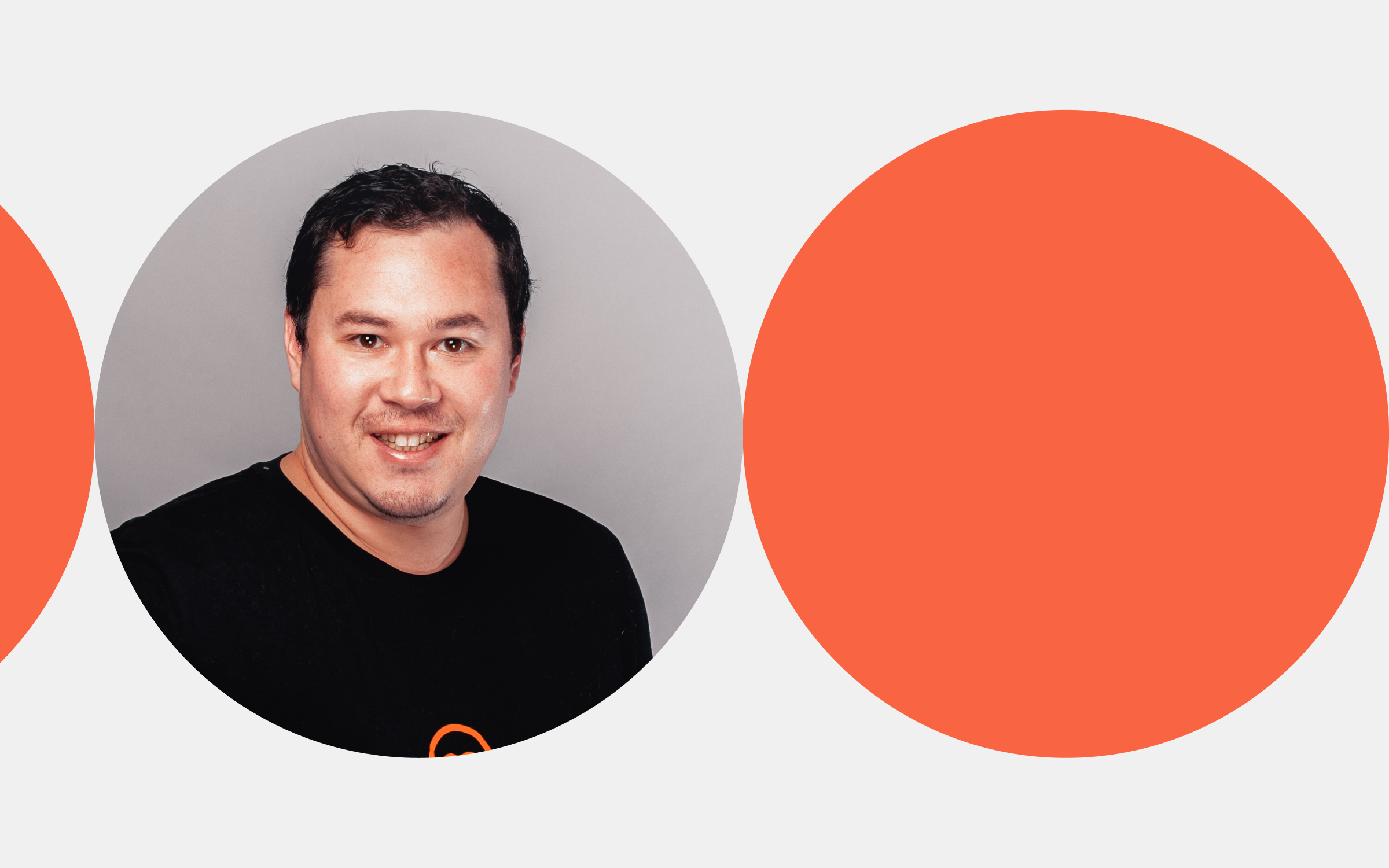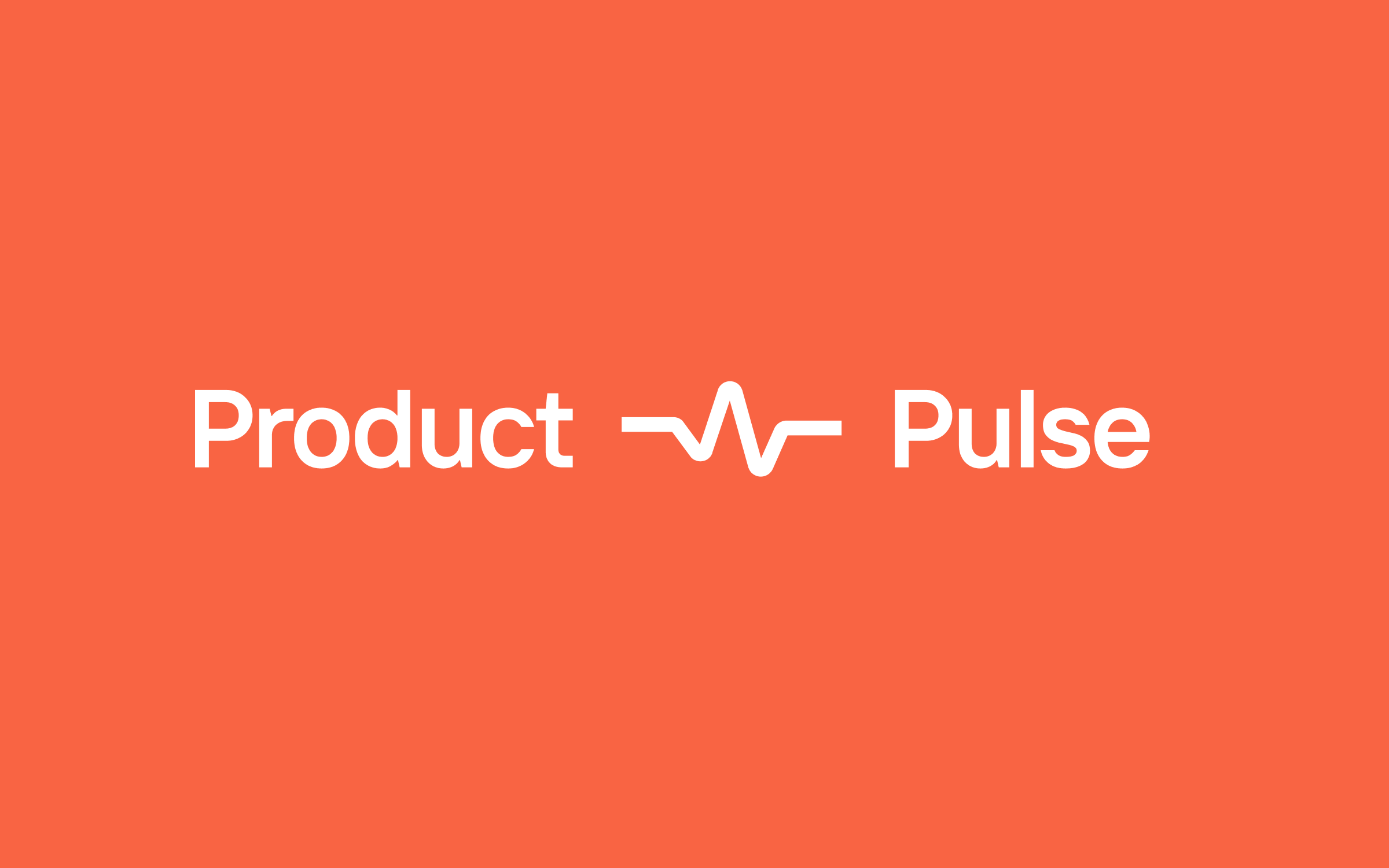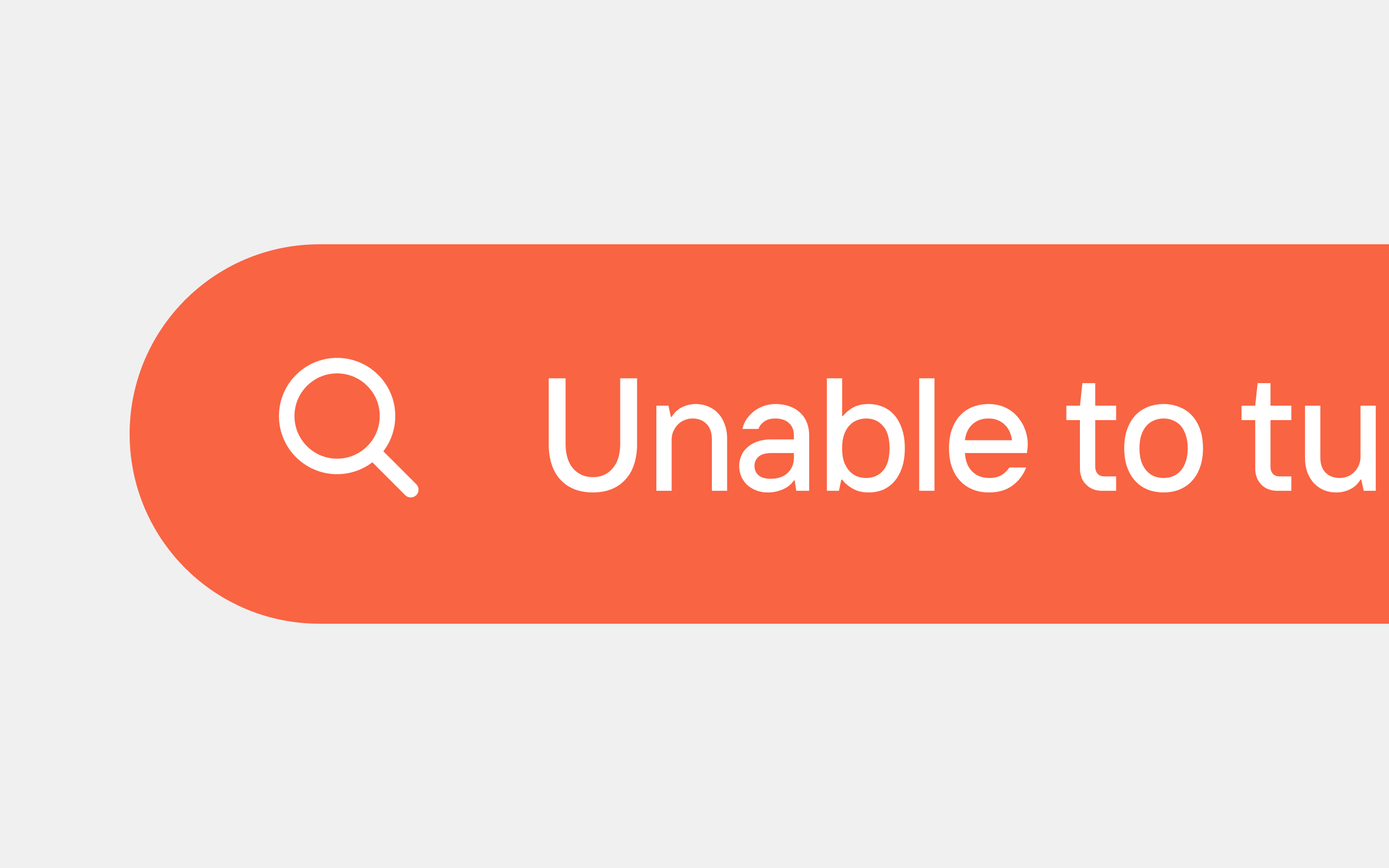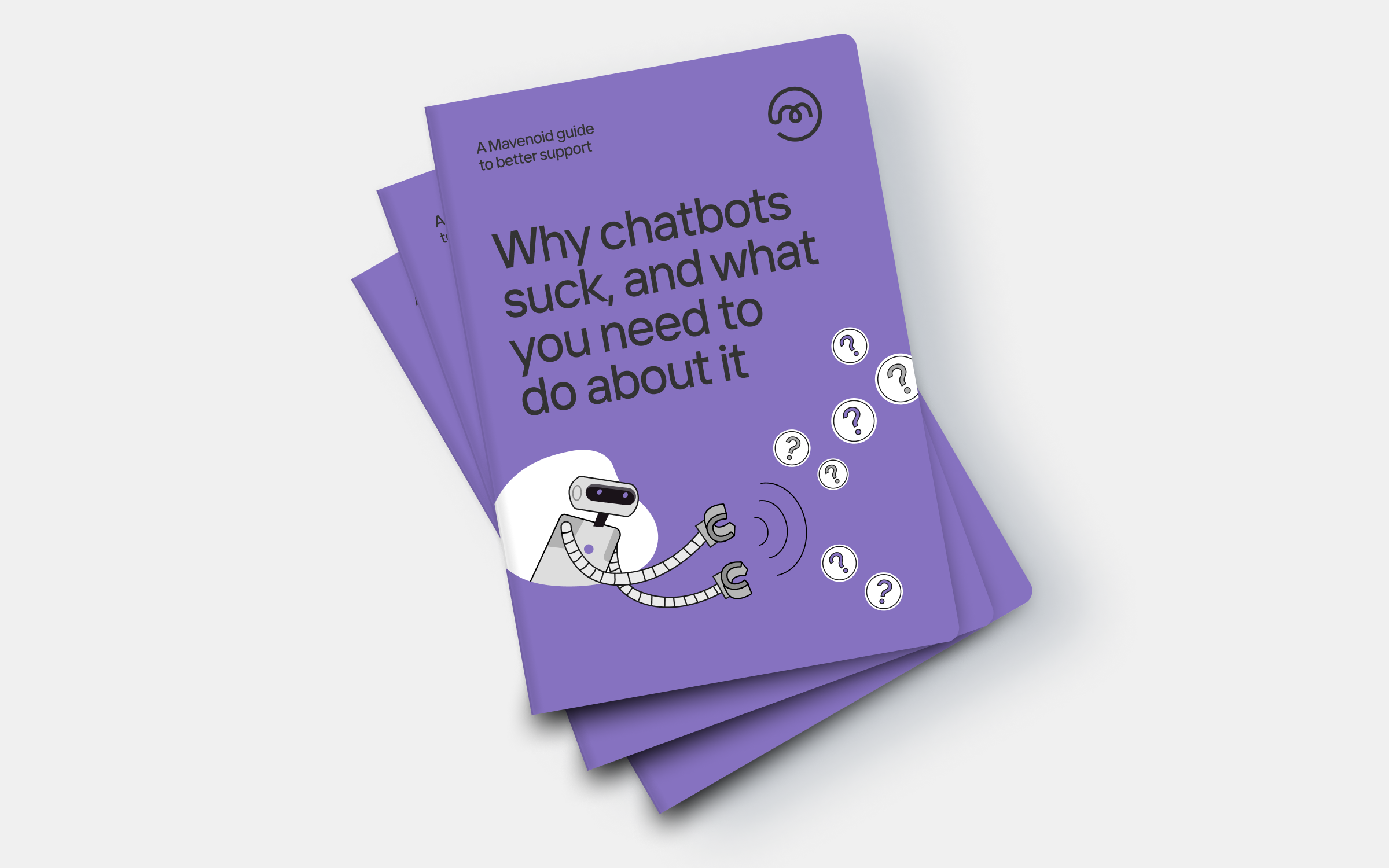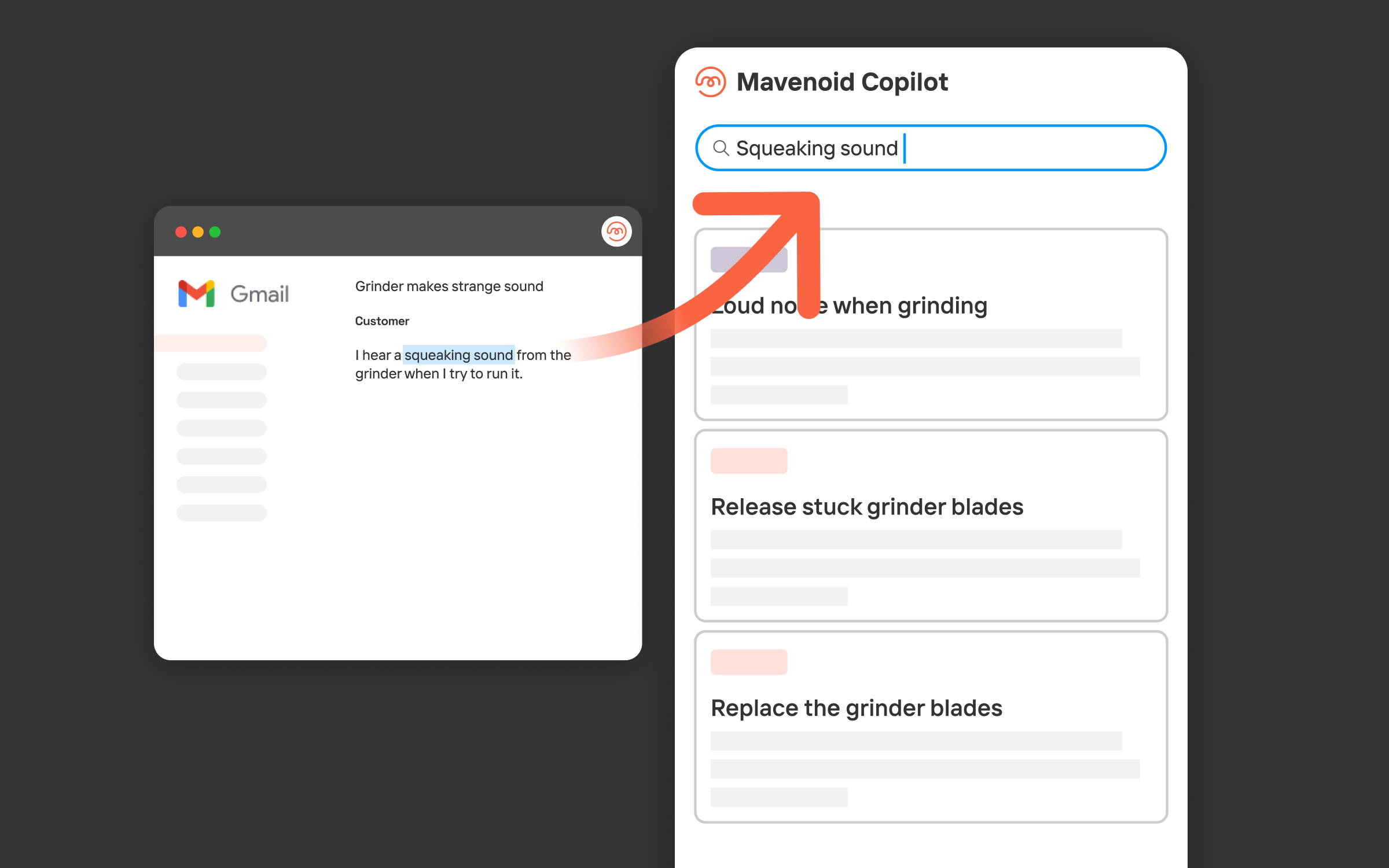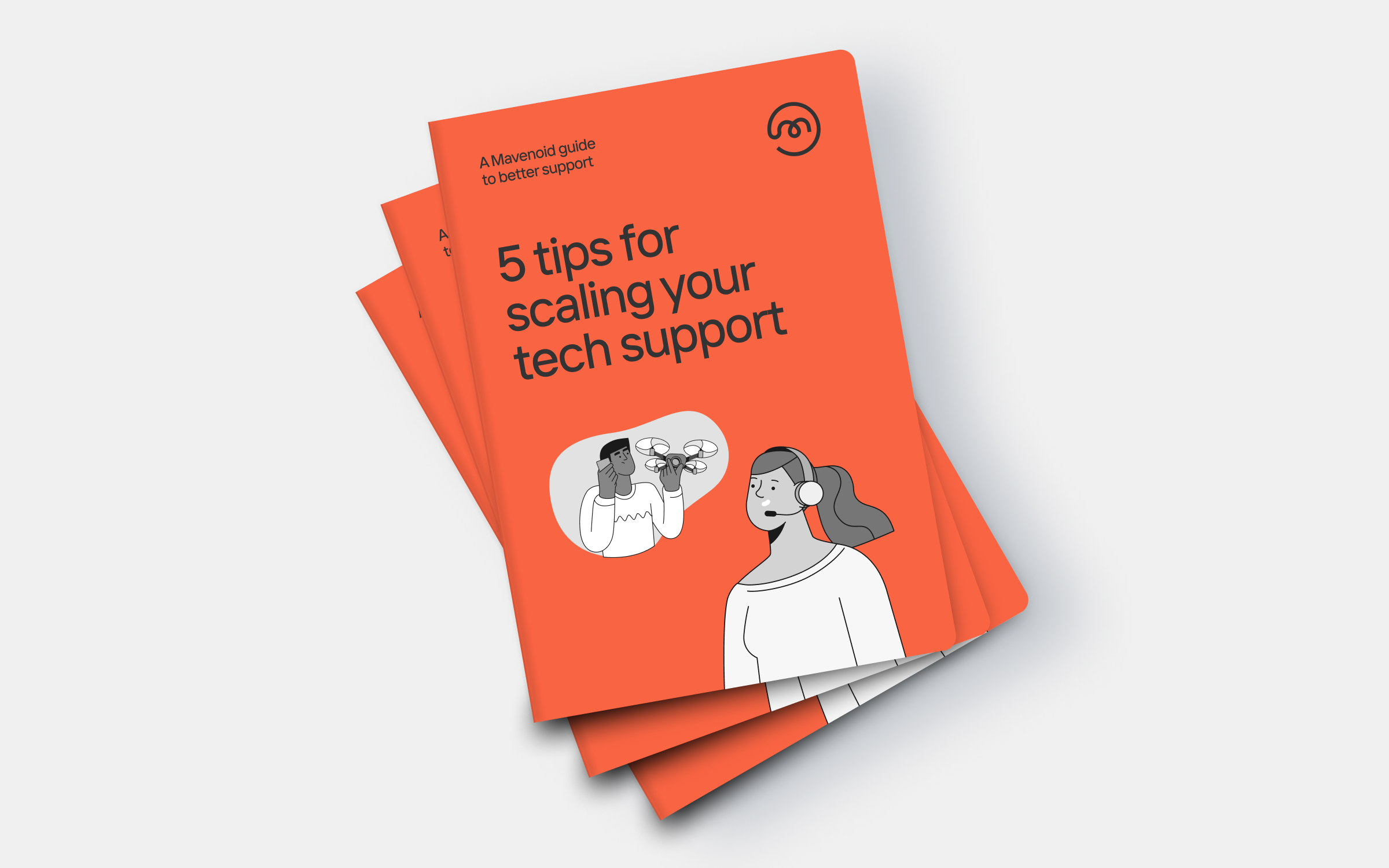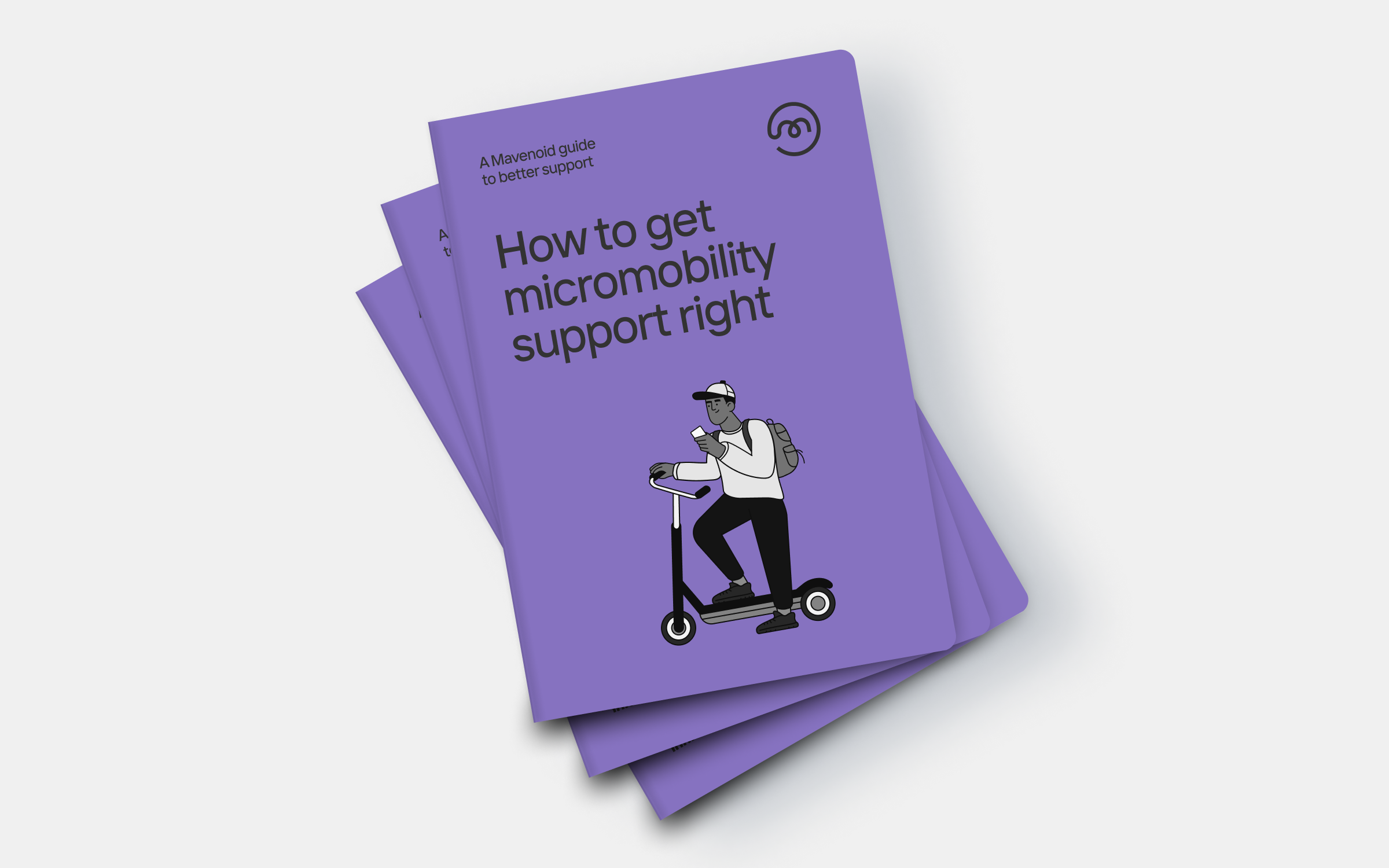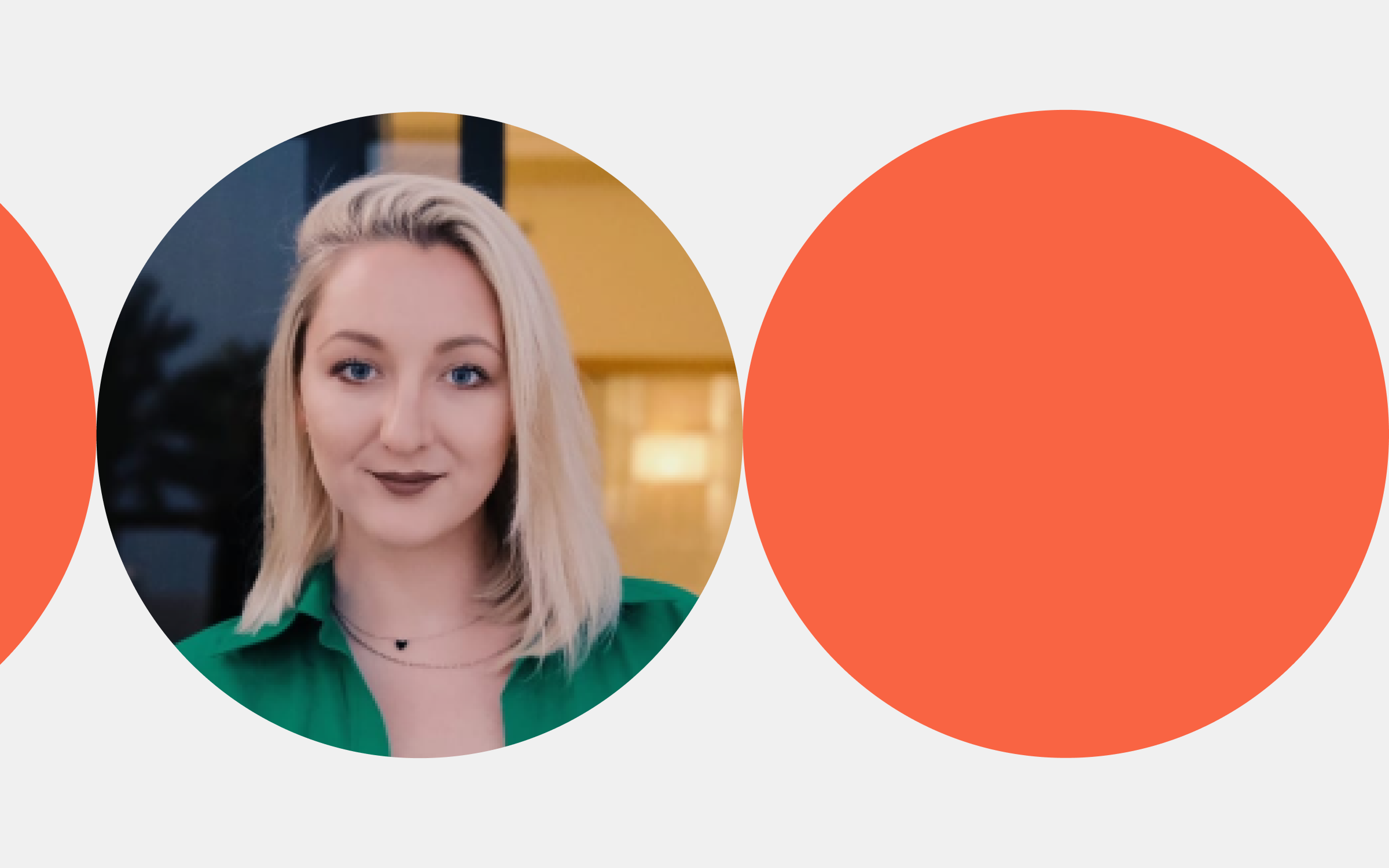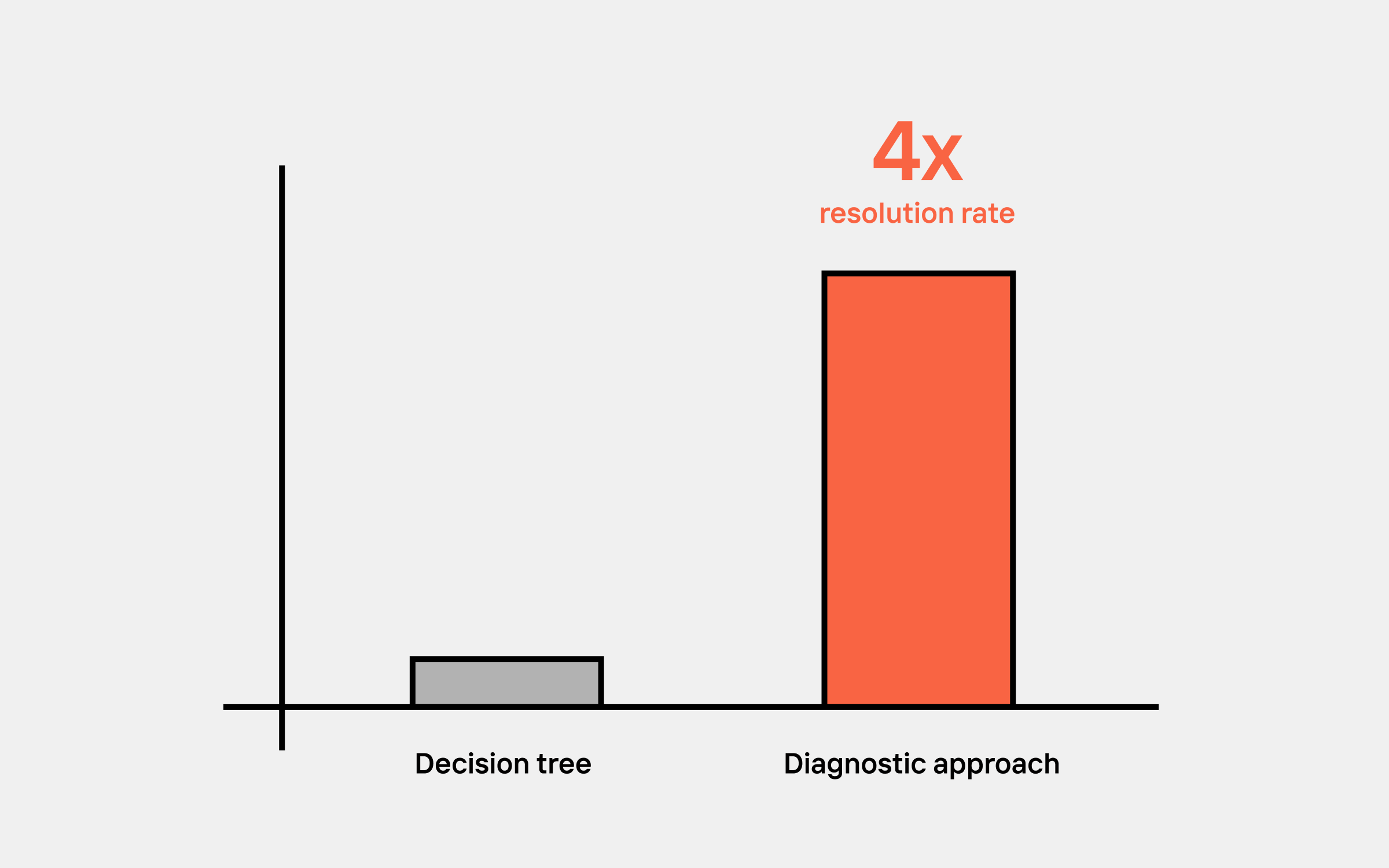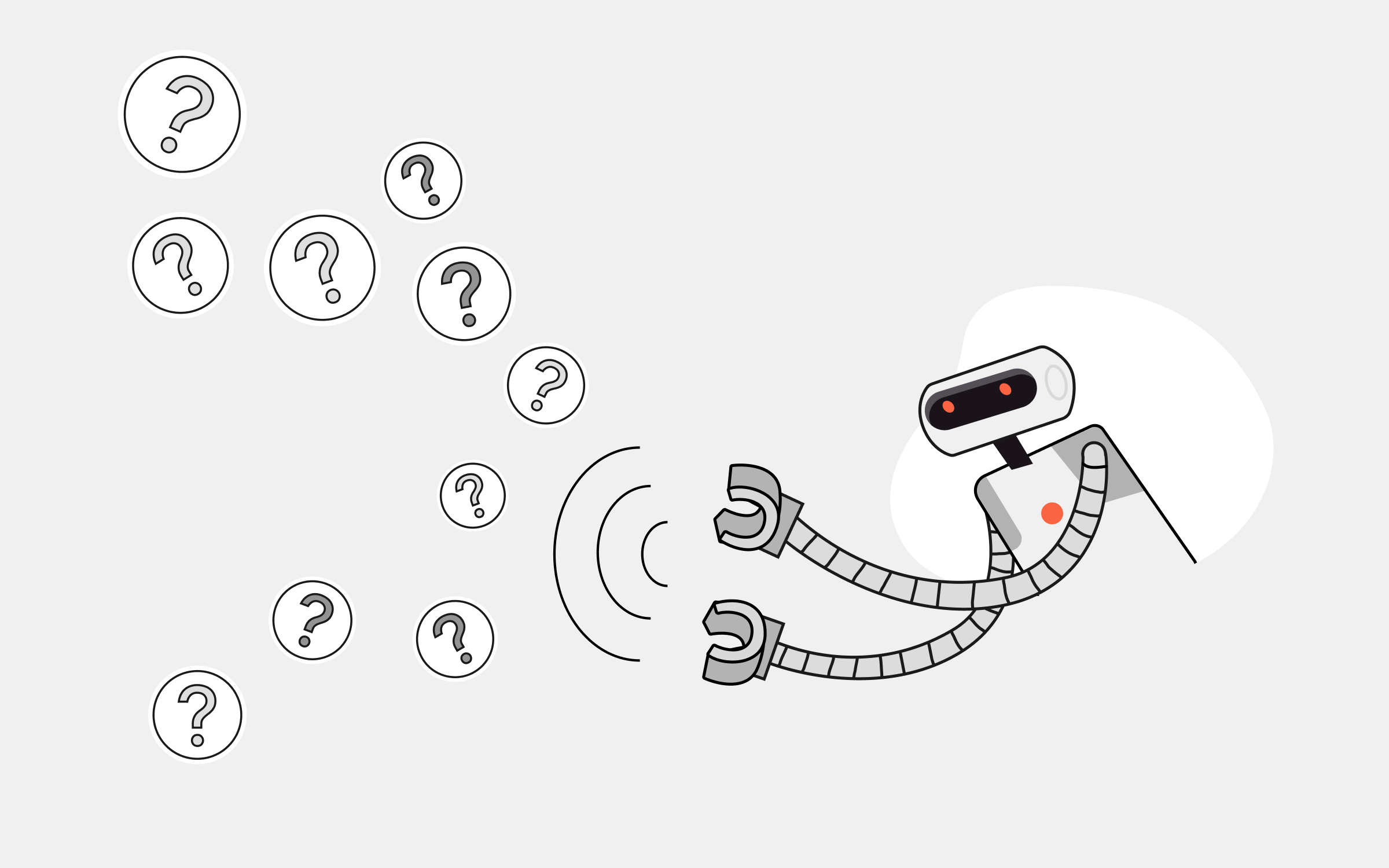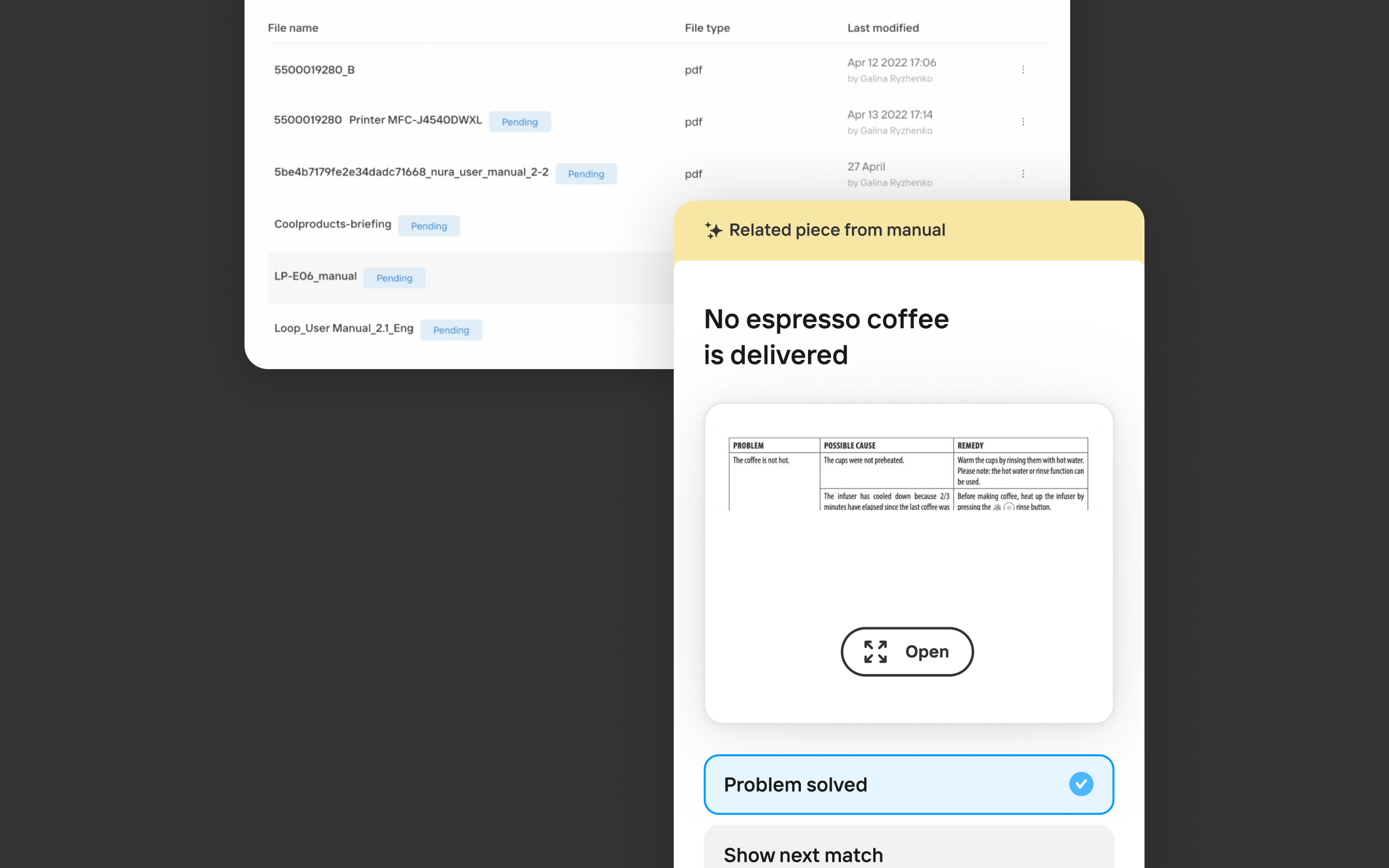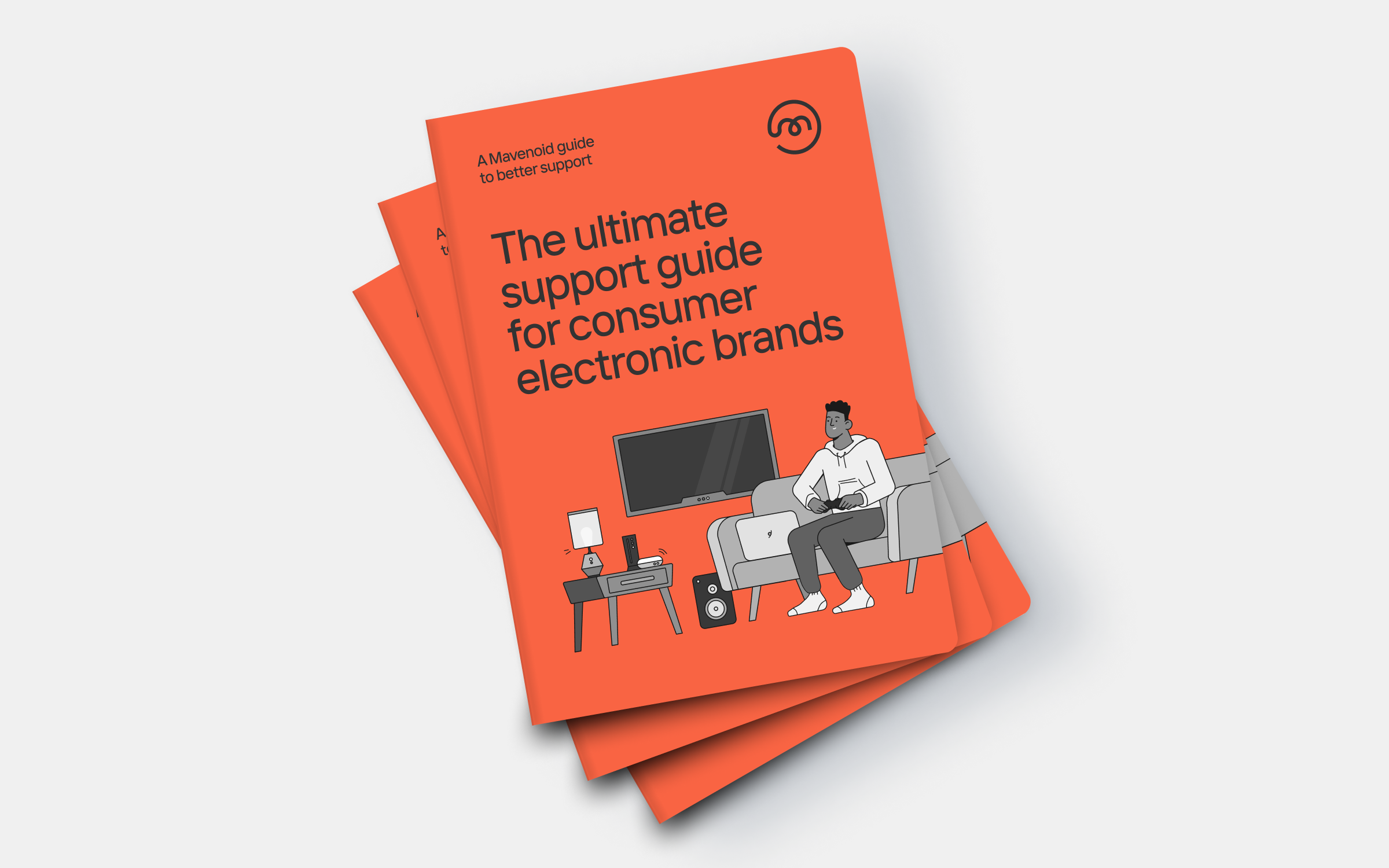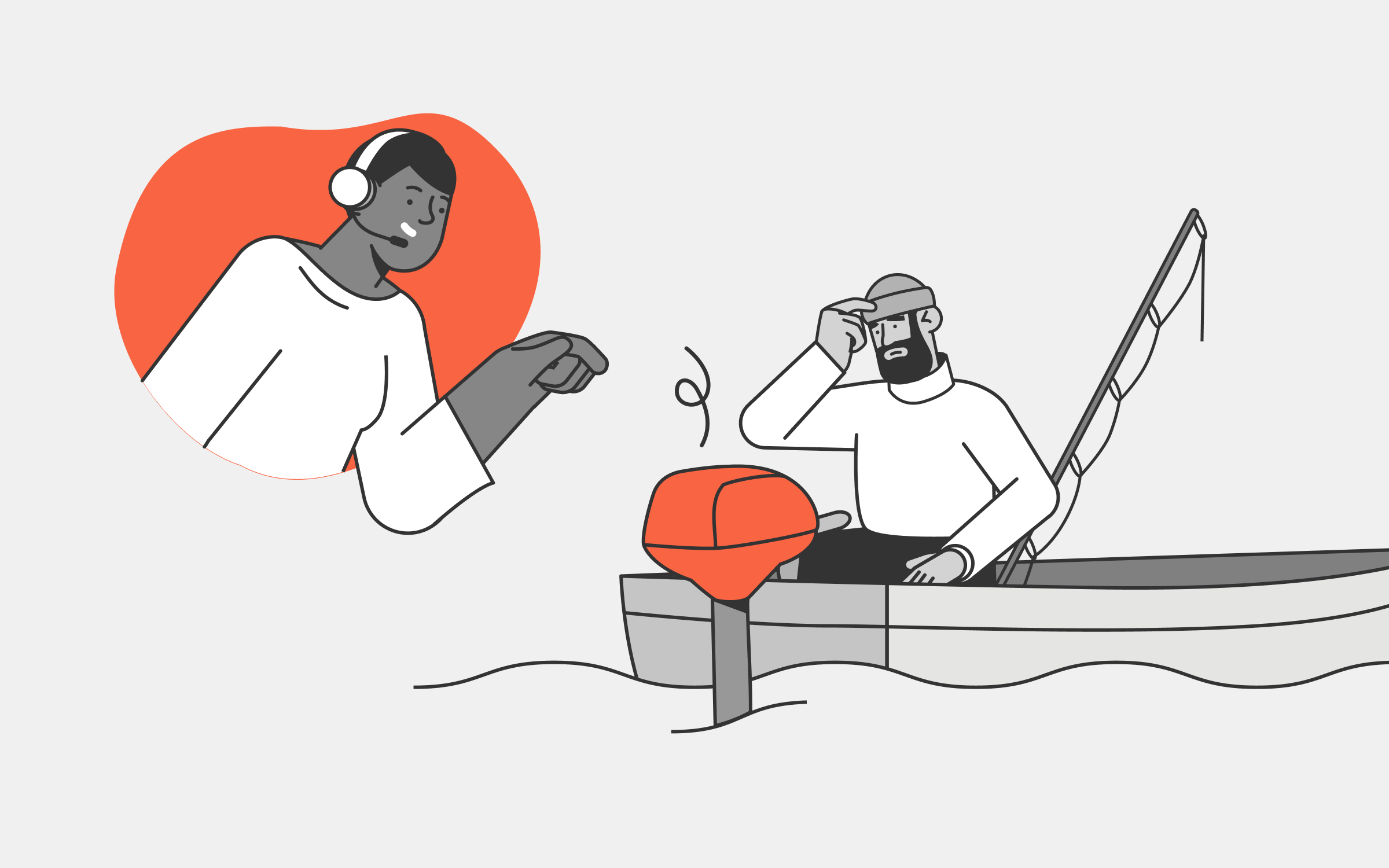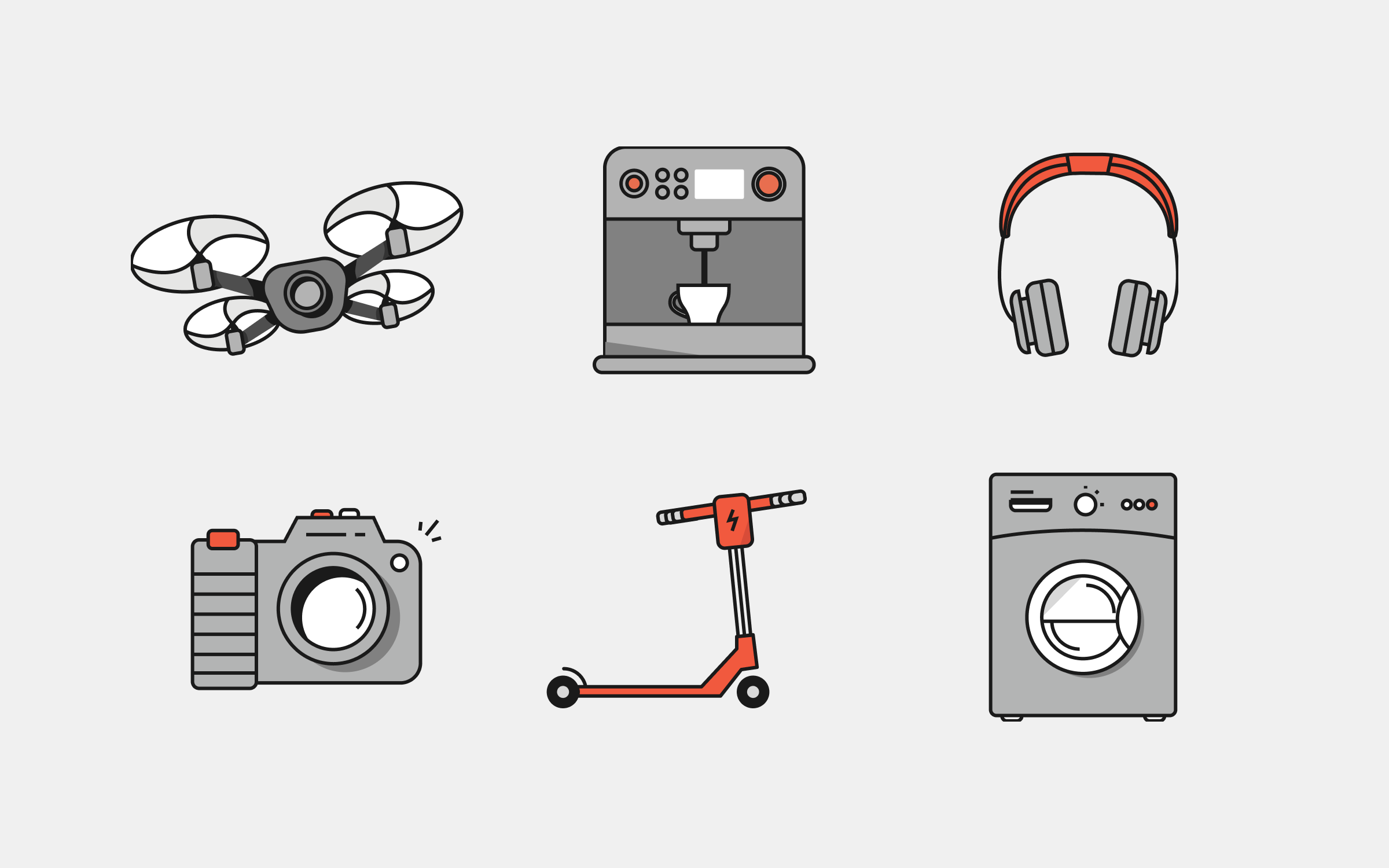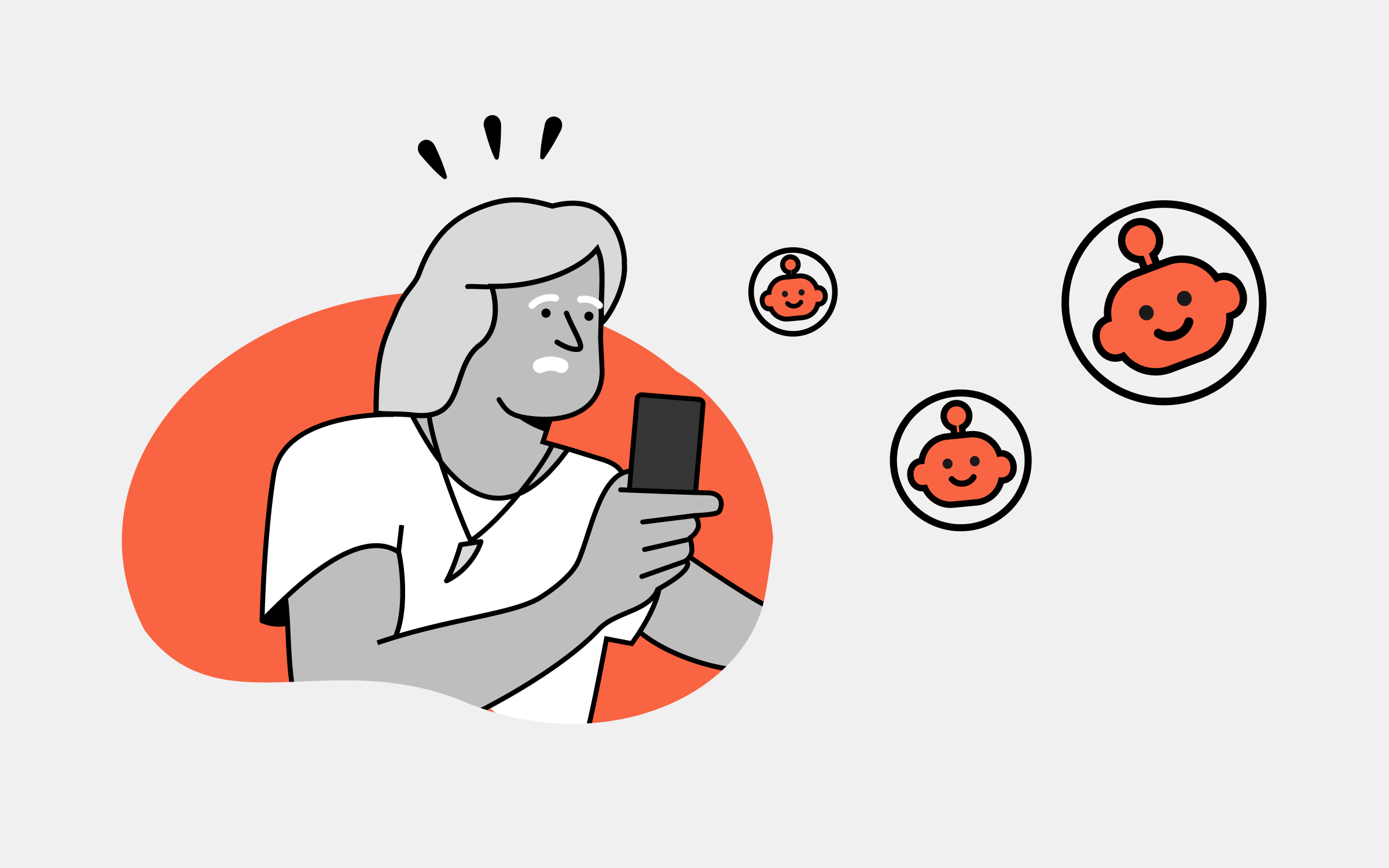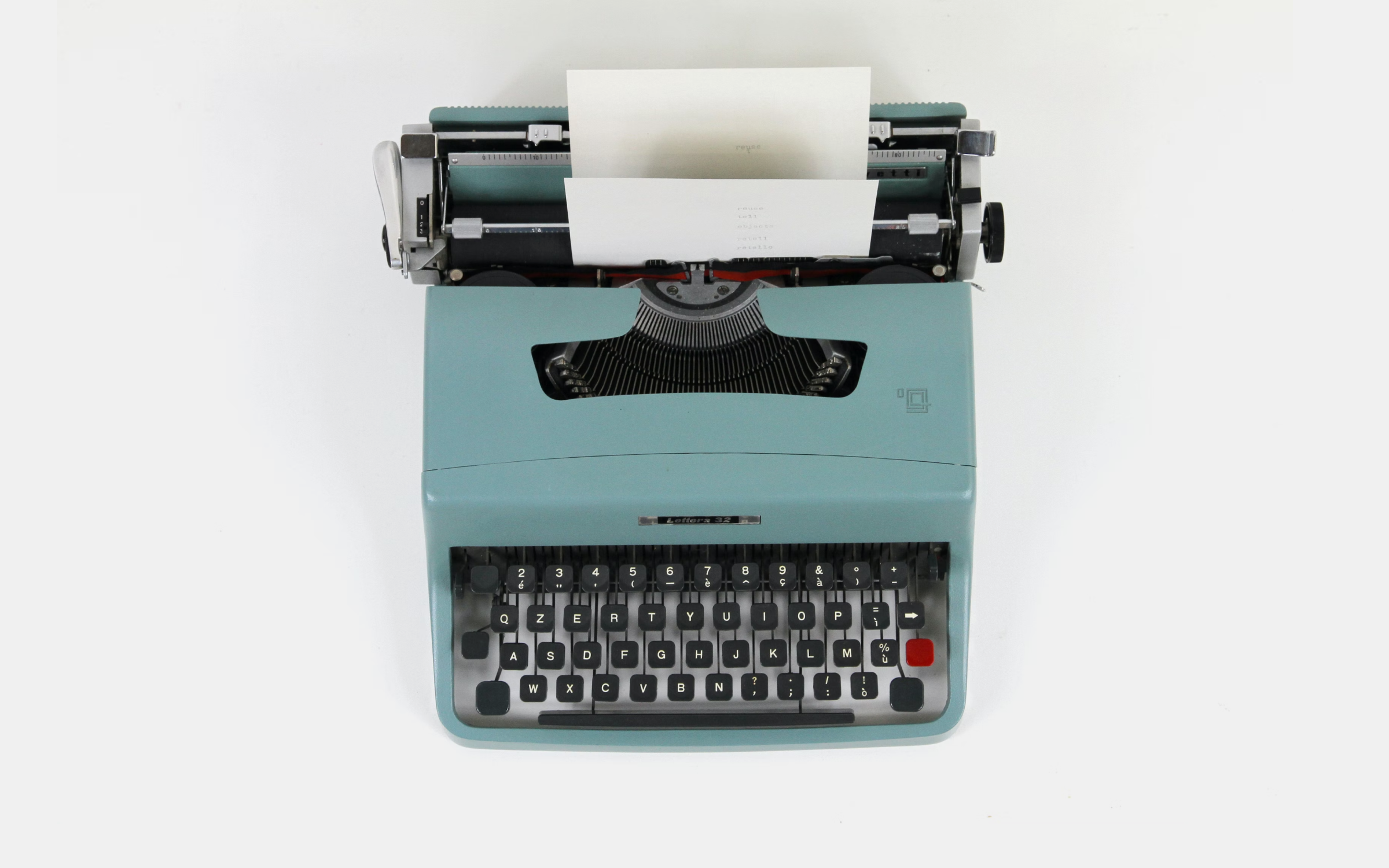Provide self-service centered around your customer with Dynamic Help Center
Since its inception, Mavenoid has sought to provide product manufacturers and retailers with the tools to deliver top-notch self-service, making it easier for people to buy, learn about, and fix products. In speaking with both brands and customers, we’ve found that they aren't too happy with the traditional help center, which is currently the #1 self-service option on the web. They often describe traditional help centers as “boring,” “unhelpful,” and “inefficient.”
Why? Because the typical help center is a static collection of content. Customers must scroll through manuals, click on lots of links, and watch videos to maybe, just maybe, find the answer they need. Looking for a shortcut, people often search for troubleshooting tips on Reddit or YouTube (where information is often misleading), resort to submitting a support ticket, or make a phone call to a live agent (which usually means wasting time).
On the company’s side, support teams put a lot of effort into producing content to answer support questions. But they don't really get to see if their content is making a difference, and often, they're not too excited about adding more content as "no one reads this stuff anyway."
So we started thinking... how can we shake things up in the world of help centers? How can we deliver a personalized help center experience, so each customer sees exactly what they need each time they go looking for support? And, through these interactions, how can we give support teams a data-first approach to content creation? Our solution to these questions is Dynamic Help Center.
Read more about Dynamic Help Center on our blog and schedule a demo with our team if you’re interested!
Available for: beta customers.

Bulk update everything everywhere all at once with Bulk Actions
As we bring more support material to the canvas with knowledge base integrations and Generative AI, it’s important to keep it manageable and organized. This helps brands launch support flows even faster and cuts down the time they spend managing their support flows. That's why our Mavenoid team has a new rule: “If it can be done in bulk, it must be done in bulk”.
Check out what you can now do with ease on the Flow Builder canvas — all in bulk for hundreds of nodes:
- Need to update the text of a question or description for multiple nodes? Find them via search, select all, and change the entire text. This is super handy if you're dealing with similar content.
- Want to add a new option to a bunch of FAQs? You can now edit, delete, or add answers on 100s of question or message nodes at once.
- Handling forms? Add or remove a form, tweak the form fields, and more — all form-related edits are a breeze now.
- Need to manage conditions? Add or remove them, create or apply a new one, change options and answers. This is great when you want to accommodate multiple product variations in the same support flow
Sounds cool? But wait, there's more on the way! We're rolling out a few more bulk actions on the canvas and in our Translation Management System this November. We'll announce them here soon.
Available for: all customers.
.png)
More Product Wins
Improved inputs, quality, and structure in the AI Generation of flows
Remember our “AI Generation of flows” relaunch in July? It's all about helping brands roll out self-service in a matter of days, even for hundreds of products. Instead of building support flows from scratch, modelers can now get a head start: just ask the AI to draft these flows using your internal docs, like manuals, popular known issues, and publicly available info about your products. It’s been exciting to see the AI Generation capability in action, helping our customers to build great product support for their customers. We’ve learned from this and built off of your feedback to continue improvements to the tool. Updates include:
- You can now choose how to handle escalations, or even opt for 'no escalation' if your setup already handles it well.
- Troubleshooting just got easier. We've organized symptoms with sub-symptoms into clear choice lists (instead of backtracking), which simplifies the flow for both customers and modelers.
- Pick the size of your flow: small, medium, or large. It's all about getting the right amount of knowledge for your purpose and ensuring easy review.
- We've also upgraded how the AI titles solutions and extracts useful info from documents or manuals.
More control over flow visibility in various channels
We noticed some organizations want to hide certain flows from the public, making them only visible to their internal teams, like agents and technicians. Or vice versa. You can now choose which flows are visible to everyone and which ones stay hidden from Live Support or the Mavenoid Copilot browser extension. This means you can tailor specific content sets for your external audience and internal teams, while reusing the same support material under the hood. Just head over to the Flow Settings and tick them on/off under “Advanced settings.”
More flexibility in managing languages
For international brands, you can now decide which languages should be available to your customers and translation teams, for each flow. This is cool for two reasons:
- Customers see only relevant languages in the Assistant and Dynamic Help Center based on their region, channel, etc.
- It streamlines the translation process by exposing translators only to the content that needs their attention in the Translation Management System (TMS).
How does it work?
- Modelers can set each language as public, draft, or disabled for each flow (in Flow Settings, under “Advanced”).
- A 'draft' language is available in the TMS but hidden from customers. A 'public' language is visible to all.
- Go public with a language when it's fully translated and reviewed. Keep it as a 'draft' while translations are still underway. And disable it when it's not relevant for a particular flow.

New languages: Bulgarian, Hungarian, and Romanian
Our Assistant and Dynamic Help Center are now fluent in three more languages: Bulgarian, Hungarian, and Romanian. This addition makes our list of supported languages even longer. You can now offer these languages to your customers and take advantage of AI-powered automated translations in the TMS. More languages means more reach and more happy customers!
Fixes and polishes
Apart from adding new features, our team's been busy fine-tuning things, too:
- [Assistant] Made spacing for blockquote elements consistent with other markdown items
- [Flow settings] An issue with deleting a flow image
- [Flow settings] Newly created flows missing languages
- [TMS] Improved CSV imports with better error messages
- [TMS] Filtering languages didn't hide them from translators
- [TMS] Occasional crashes when bulk translating keys
- [TMS] Translation export empty if no languages were selected
- [API] Ensure flow_name in the Analytics API is updated when the user moves between flows
We welcome your ideas on how to improve Mavenoid:
Use this form to submit your pain points, ideas, and feedback straight to our product team. As always, we’re all ears and want to hear your thoughts!

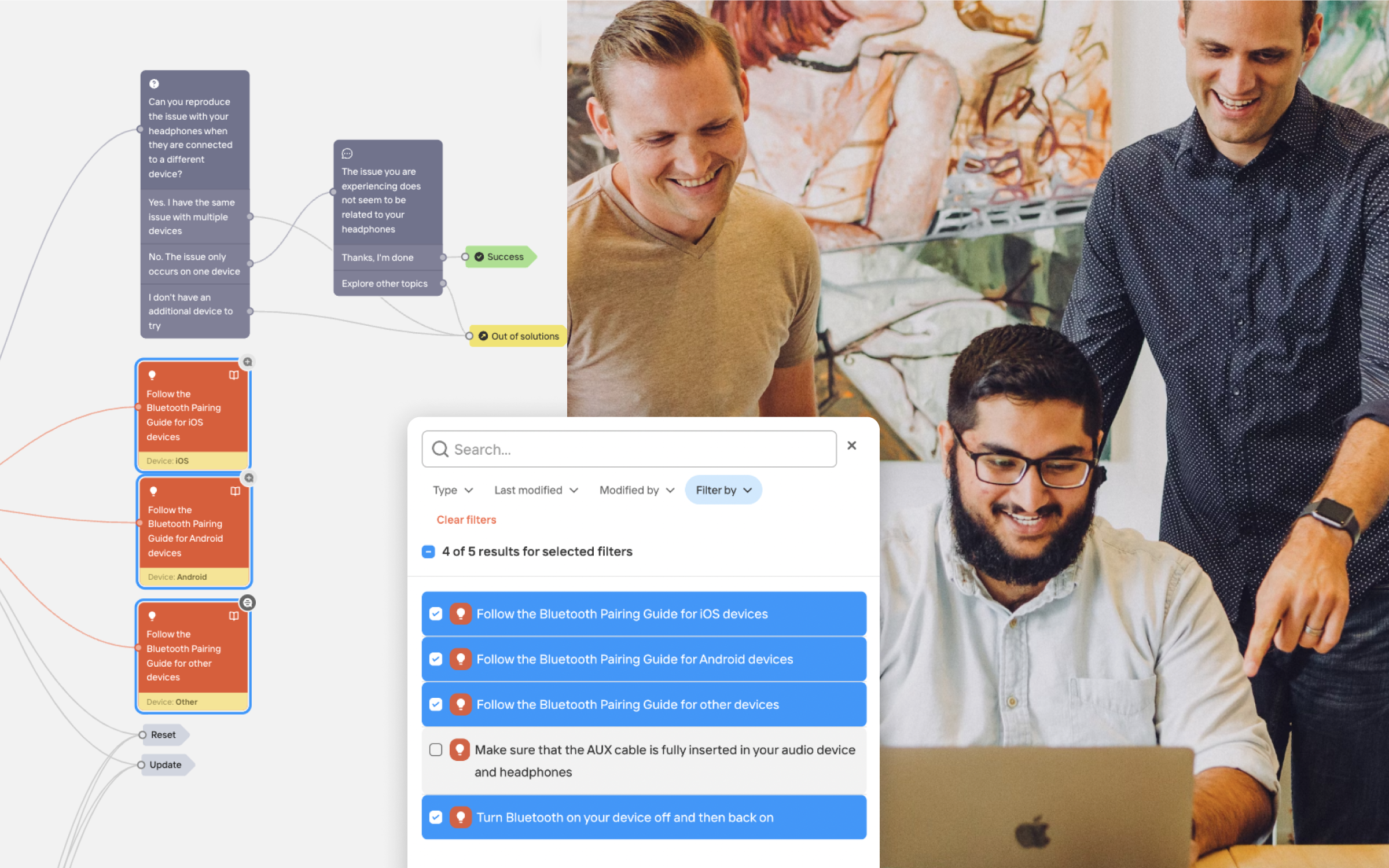

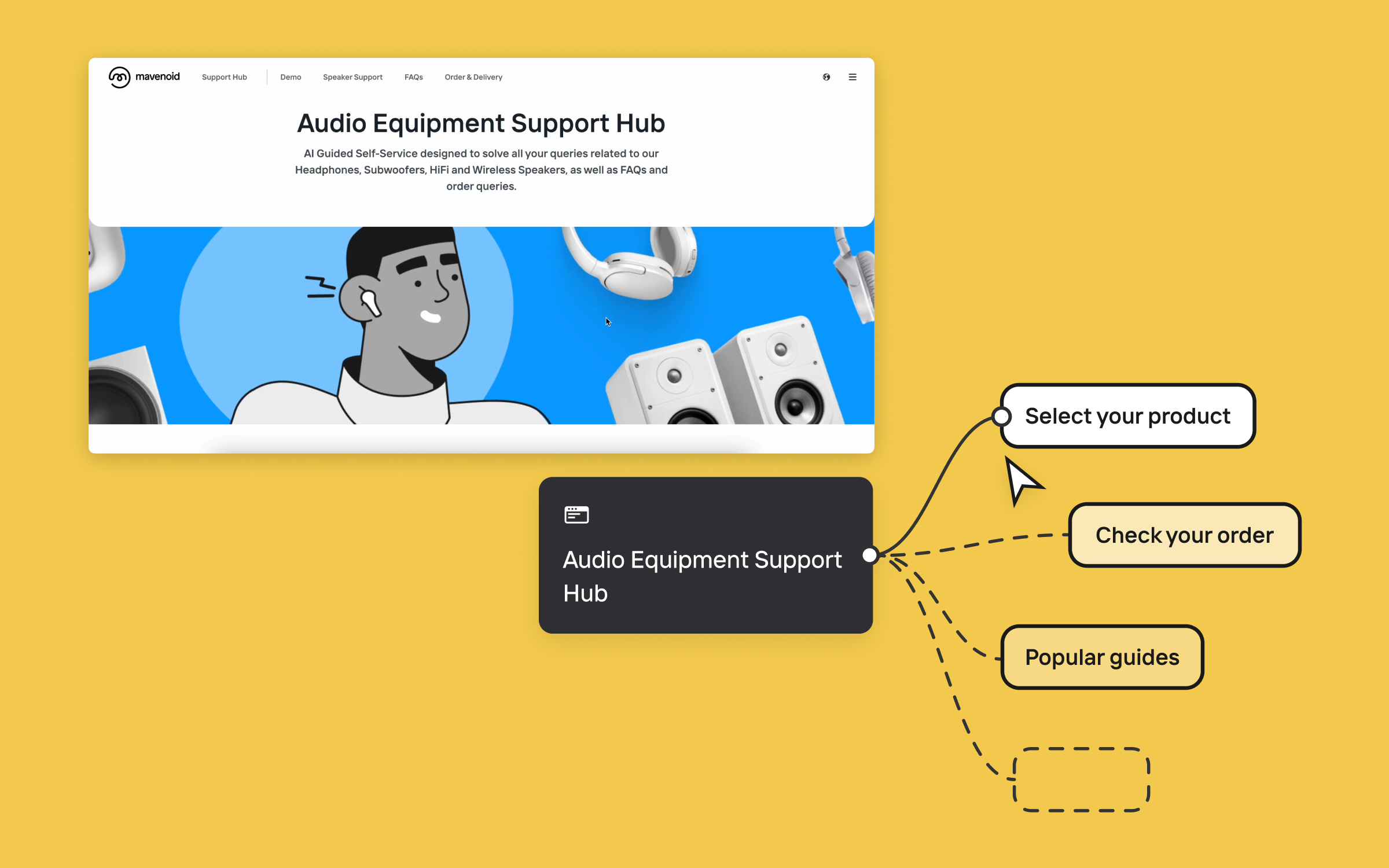
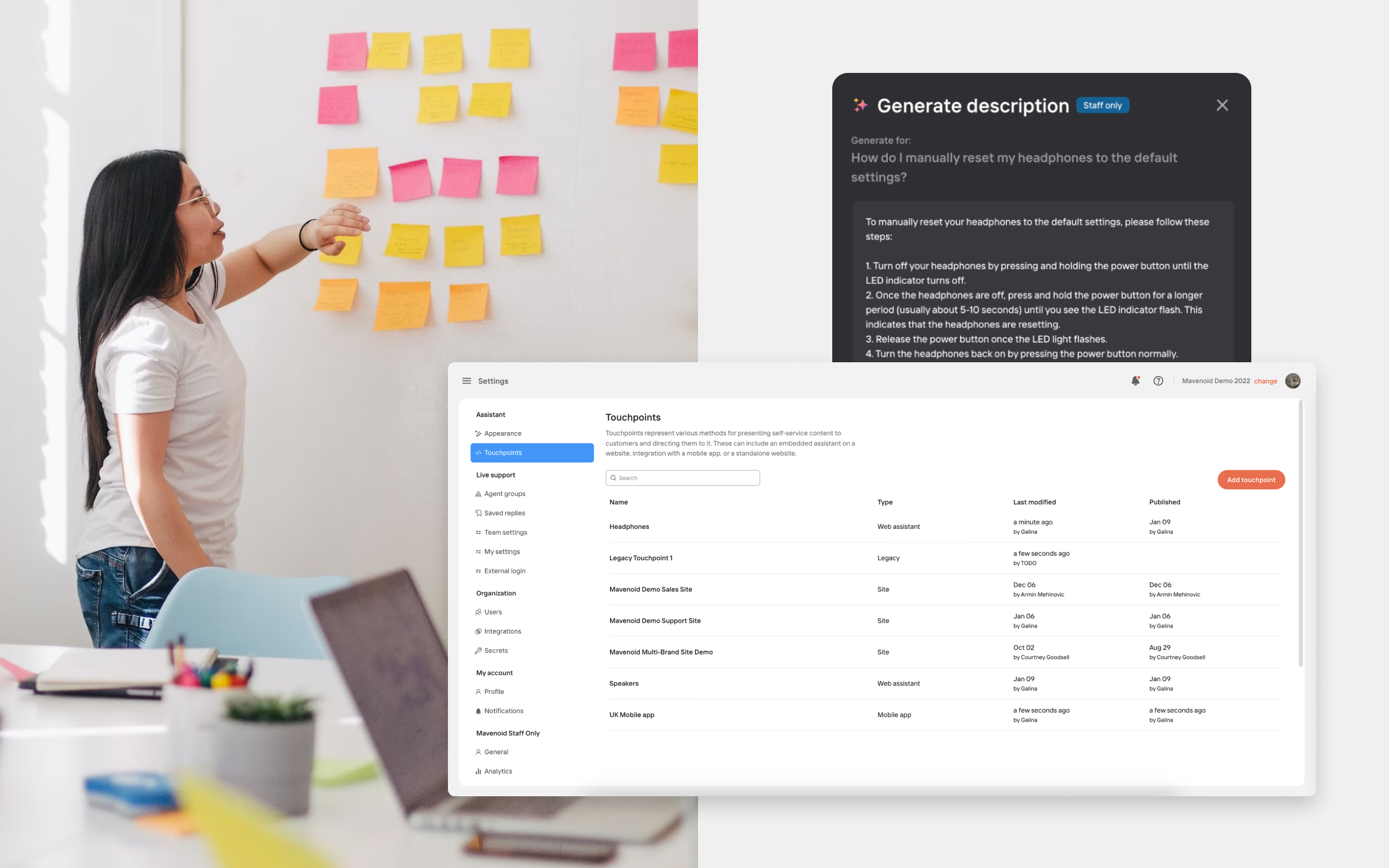

.png)