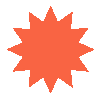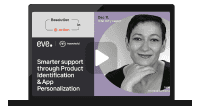New Generative Answers Features
Generative Answers first launched this year in June and already includes new capabilities that allow brands to offer reliable self-service support for 1000s of products, no matter how intricate the products are or how users phrase their questions.
Use Product Context to Improve Accuracy of Search Results
One of the most powerful updates to Generative Answers is the ability to retain product context throughout conversations. When conversing with chatbots, users are often asked to repeatedly clarify which product they're referring to, even when their original intent is unchanged. Mavenoid's Virtual Assistant remembers the user's original intent and product details throughout self-service, avoiding repetitive questions while delivering more accurate results.

Incorporate Images for Clearer Instructions
When troubleshooting physical products with unfamiliar components and complicated processes, text-only instructions can confuse users. Generative Answers removes this frustration by including images — sourced from uploaded brand documentation — within step-by-step guides shown in Mavenoid's Virtual Assistant.

Share Answers from Multiple Sources
Generative Answers is now able to share information from multiple documents and multiple areas within the same document, further demonstrating Mavenoid's expertise in recognizing users' search intent and providing highly relevant and engaging content in response. Virtual Assistant scans 1000s of pages of product manuals, compiles a personalized step-by-step guide, and presents it to each user in a matter of seconds.
With every AI-generated answer, source material is displayed so users can see exactly where the information included in their step-by-step guide originated. In addition to increasing transparency and trust, users can click through to see the extracted content in its original context.

How Contextual Answers Work
With product and customer context, Mavenoid’s Virtual Assistant can provide solutions that are specific to a user's exact product version or model. This is particularly beneficial for brands that support diverse product portfolios where each solution may have unique troubleshooting steps.
Mavenoid finds product context directly (through information provided by the user) and indirectly (through how the user accessed the Virtual Assistant). This information is set as ‘form data’ which can be re-read to continually personalize the user's self-service experience in addition to being sent to CRMs and other third-party systems. ‘Conditions’ are used to control when specific information should be shown to the user.
Examples of direct context:
- User selects their product or model from a category selector
- User enters their product or model into a form field
- User types their product or model into the search field
- User scans their product label with Vision Assist
Examples of indirect context:
- User accessed the assistant from a Product Detail Page (PDP)
- User accessed a Dynamic Help Center article from Google (or another search engine) for a particular product
- User accessed Virtual Assistant via a brand's app or received an error code via app
- An API call is made to an external system to determine a user's active product(s)
This context can be used within self-service support in a variety of ways:
- Provide more accurate responses to a user's support query
- Pull relevant data from a CRM to offer users greater personalization
- Pull relevant data from ecommerce systems for spare part and upsell opportunities
- Push relevant data to live support or CRM systems for more efficient escalation handling from human support
- Analyze queries and responses per product for advanced content maintenance and improvement
More Product Wins
Support for Third Party Cookie Consent Tools
To ensure compliance with privacy regulations such as GDPR, Mavenoid's Dynamic Help Center (DHC) incorporates support for third-party cookie consent tools. While some cookies are essential for Dynamic Help Center to function, others are used for analytical and statistical purposes. These non-essential cookies require explicit user consent, especially for users located within the EU.

We recommend integrating consent management platforms such as Cookiebot or OneTrust with Mavenoid. These integrations not only ensure compliance, but also provide greater control over cookie management and branding to achieve a consistent user experience across digital properties.
Thank You and Stay Tuned for More Updates
Use this form to submit your pain points, ideas, and feedback straight to our product team. As always, we’re eager to hear your thoughts.